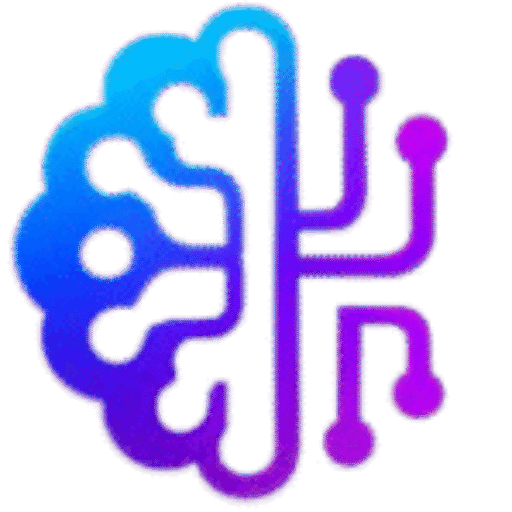Uizard Review: The Best AI Tool for Product Designers?
Meet Haris: A Solo Product Designer on a Deadline
Haris, a freelance product designer, was used to working long nights. One day, he received a message from a startup founder:
“We need a prototype for our new productivity app. Can you share the first draft in 48 hours?”
Instead of opening Figma or Sketch and starting from scratch, Haris turned to Uizard, a tool he had heard a lot about but never tried seriously. Could this AI-powered tool really save him time—and deliver results good enough to impress a client?
Let’s walk through what happened and explore whether Uizard is really the best AI tool for product designers in 2025.
What is Uizard?
Uizard is an AI-powered design platform that helps you turn ideas into wireframes, mockups, and interactive prototypes—in minutes. Whether you write a prompt, upload a sketch, or just click through templates, Uizard aims to simplify the entire product design workflow.
It’s built for:
- Startups
- Solo designers
- Product managers
- Developers
- Anyone who wants to turn ideas into UI quickly
How Haris Used Uizard—A Real-World Walkthrough
Day 1: Getting Started
Haris created an account (free plan) and chose “Start from a prompt.”
He typed:
“Productivity app UI with a login screen, dashboard, and task manager.”
In less than 2 minutes, Uizard generated a 3-screen layout with clean UX components.
Day 2: Editing the UI
- Haris customized buttons, changed color palettes, and added his own logo.
- Uizard’s drag-and-drop editor felt familiar, like Canva but for UI/UX.
- He tested interactions using Uizard’s preview mode.
Day 2 Evening: Sharing with Client
He exported the prototype as a shareable link and also downloaded screen images to include in the pitch deck.
Client’s reply?
“Wow. That was fast. Let’s move forward.”
Key Features of Uizard
| Feature | What It Does |
|---|---|
| AI Prompt to Design | Converts text prompts into wireframes or mockups |
| Sketch Import | Upload hand-drawn UI and get a digital version instantly |
| Pre-built Templates | Ready-made UI kits for common apps and websites |
| Drag-and-Drop Editing | Easy-to-use interface for non-designers |
| Collaboration Tools | Add teammates, comment, and co-edit |
| Responsive Design | Preview on mobile and desktop |
| Export Options | PNG, PDF, shareable link, or embed |
Pros of Uizard
✅ Speed: You can generate full app designs in under 5 minutes.
✅ Ease of Use: No design experience needed—perfect for beginners or fast drafts.
✅ Cross-Platform: Works in the browser; no software installation required.
✅ Real-Time Collaboration: Invite clients or teammates for reviews and feedback.
✅ Affordable: The free plan is generous; paid plans offer more features.
✅ Supports Sketch-to-UI and Text-to-UI: Great for different workflows.
Cons of Uizard
❌ Limited Design Customization: Not ideal for detailed, pixel-perfect UI.
❌ Performance with Complex Projects: Slows down slightly when handling large multi-page apps.
❌ Learning Curve for Advanced Features: While basic tools are easy, advanced options require some learning.
❌ No Full Developer Handoff: Unlike Figma, it’s not yet ideal for front-end development export.
Uizard Pricing (2025)
| Plan | Price | Features |
|---|---|---|
| Free | $0/month | 3 projects, basic AI prompts, limited exports |
| Pro | $19/month | Unlimited projects, HD exports, team access |
| Business | $39/month | Branding tools, priority support, full export options |
Great for freelancers and startups on a budget.
When Should You Use Uizard?
Use Uizard if you:
- Need to deliver a quick MVP or prototype
- Work in a non-design role (PMs, devs, founders)
- Want to test early-stage UI concepts
- Need to collaborate quickly with remote teams
Avoid Uizard if:
- You require advanced design systems
- You’re building complex, responsive web apps
- You need Figma-level control and dev handoffs
Final Verdict: Is Uizard Worth It?
Yes—if speed, simplicity, and collaboration matter to you.
Uizard is not a Figma replacement—but it doesn’t try to be. Instead, it’s an AI-first tool made for quick design cycles, MVPs, and client demos.
For Haris and thousands of designers like him, Uizard is a game-changer. It turns chaos into clarity—with just a few clicks.
FAQs
Q1. Can Uizard be used without any design experience?
Yes! That’s what it’s built for.
Q2. Does Uizard replace tools like Figma or Adobe XD?
No. It complements them—use Uizard for speed, then polish in Figma if needed.
Q3. Can I collaborate with my team on Uizard?
Yes. You can invite users, leave comments, and co-edit in real time.
Q4. Does Uizard support mobile designs?
Yes. You can design for mobile, desktop, and even tablets.
Q5. Is the free plan enough for serious work?
For early-stage projects and client demos—absolutely.