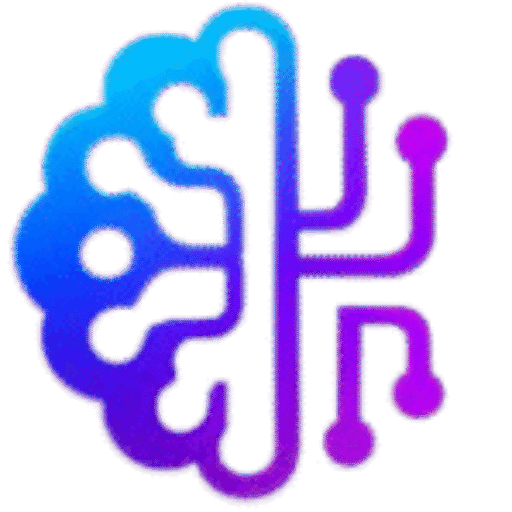Top AI Tools for Collaborating with Design Teams
Meet Sofia—Leading a Remote Design Team
Sofia, a senior product designer based in Berlin, manages a team of five designers scattered across different time zones. From daily updates to feedback cycles, managing smooth collaboration can be overwhelming.
But Sofia has a secret weapon: AI-powered collaboration tools.
With the rise of remote work, Sofia’s team relies on AI to bridge communication gaps, speed up review cycles, and keep everyone aligned without the back-and-forth chaos.
In this blog, we’ll walk through the best AI tools for design collaboration and how they can make your team’s workflow seamless, efficient, and smart.
Why AI in Design Collaboration Matters
Design is not a solo sport anymore. Whether you’re designing an app, website, or product feature:
- Designers need to stay aligned with developers
- UX researchers share data constantly
- PMs and clients give feedback daily
With traditional methods like email or messy Figma comments, things get lost. That’s where AI helps:
- Summarizes feedback
- Auto-suggests edits
- Translates comments across languages
- Offers instant suggestions on alignment, spacing, UX flows
Let’s look at the top tools teams like Sofia’s are using.
1. Figma + AI Plugins—The Design Powerhouse
What it is: Figma is already the go-to tool for UI/UX design. With AI plugins, it becomes even more powerful for collaboration.
AI Features:
- Smart content suggestions
- Auto-layout fixes
- Voice-to-text annotations
- Plugin: “Magician” for instant UX copy
Collaboration Boost:
- Real-time editing by multiple teammates
- Comments highlighted with AI context
- AI auto-summarizes meeting notes
Best For: Design teams working on web/mobile UI collaboratively.
2. Uizard—AI-First Prototyping for Teams
What it is: A rapid prototyping tool that transforms text prompts or sketches into wireframes and clickable designs.
AI Features:
- Prompt-based layout creation
- Smart UI theme suggestions
- AI-assisted walkthroughs
Collaboration Boost:
- Team editing with version control
- Shareable links with comment access
- Real-time preview and presentation mode
Best For: Non-designers working with design teams or quick MVP demos.
3. FigJam + FigGPT—Brainstorm Smarter
What it is: FigJam is Figma’s whiteboarding tool. With FigGPT, it gets a smart layer for ideation.
AI Features:
- Summarizes sticky notes
- Suggests UX flows
- Converts ideas into structured workflows
Collaboration Boost:
- Async brainstorms (no meetings needed)
- Voice notes transcribed into actions
- Auto-clean diagrams for presentations
Best For: Remote teams doing ideation and sprint planning.
4. Pastel—Client Feedback Made Easy
What it is: A tool where clients and team members can comment directly on live websites or design previews.
AI Features:
- Suggests responses to feedback
- Tags duplicate or outdated comments
- Summarizes long feedback threads
Collaboration Boost:
- Eliminates messy email chains
- Clear version control
- Integrates with Trello, Jira, Slack
Best For: Agencies or teams working with multiple clients.
5. Scribe AI—Document Design Workflows
What it is: A tool to auto-record your screen and convert it into step-by-step documentation.
AI Features:
- Captures click-by-click actions
- Generates clear design instructions
- Converts workflows into editable docs
Collaboration Boost:
- No more repeated explanations
- Share design processes with developers or new hires
- Create onboarding materials quickly
Best For: Design-to-dev handoff and internal training.
Sofia’s Real-World Workflow
Let’s see how Sofia used these tools in a real sprint:
- Monday: Team brainstorm on FigJam. AI summarized key points.
- Tuesday: Created wireframes in Uizard. Shared with the team.
- Wednesday: Built the UI in Figma. AI suggested text and spacing.
- Thursday: Clients gave feedback on Pastel. AI flagged duplicate notes.
- Friday: Used Scribe AI to document the design system for dev handoff.
Result:
- Project completed 2 days early
- 40% reduction in review cycles
- Happy clients and motivated team
Comparison Table
| Tool | Best For | AI Feature Strength | Collaboration Ease | Free Plan? |
|---|---|---|---|---|
| Figma + AI | UI/UX design | High | Very High | Yes |
| Uizard | Prototyping & MVPs | Medium | High | Yes |
| FigJam | Brainstorming & planning | Medium | Very High | Yes |
| Pastel | Client feedback | Medium | Very High | Limited |
| Scribe AI | Design documentation | High | Medium | Yes |
Final Thoughts
Collaborating as a design team no longer has to feel like juggling tabs, tools, and time zones.
With smart AI-powered platforms, you can:
- Cut meetings in half
- Get real-time smart feedback
- Keep all team members and clients on the same page
Just like Sofia, your design team can be more productive, creative, and collaborative—from anywhere in the world.
FAQs
Q1: Are these tools beginner-friendly?
Yes! Uizard and FigJam, especially, are very easy to use. Figma needs a little practice.
Q2: Can clients also use these tools?
Yes. Tools like Pastel are designed for easy client feedback.
Q3: Do I need to pay for all these AI features?
Many offer free plans with core features. Paid versions offer more advanced AI.
Q4: Which is best for fully remote teams?
FigJam, Figma, and Pastel together cover brainstorming, design, and review.
Q5: How do I get started?
Pick one tool based on your biggest pain point. Invite your team, test a real project, and see the magic.