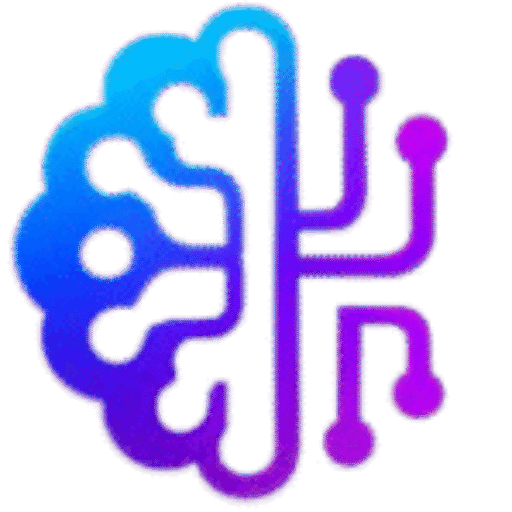How to Use AI Tools for Real-Time Design Feedback
Designing something good is one thing. Making sure it works well for real people is another. That’s why real-time feedback is so important for product designers today.
The good news? You don’t always need to wait for meetings, user tests, or endless emails. Smart AI-powered tools now help you get instant feedback—saving you hours and helping you build user-centered products faster.
This guide explains how to use AI for real-time design feedback—from beginner tricks to advanced team workflows.
Why Real-Time Feedback Matters in Design
Without timely feedback, even the best design ideas can fail. Traditionally, designers would share files, wait for replies, update files, and repeat.
With AI tools, you can:
- Spot usability issues automatically
- Get suggestions for layout improvements
- Test different versions instantly
- Collect user reactions in real-time
This means faster design cycles, fewer mistakes, and happier users.
Basic AI Tools for Solo Designers
Let’s start simple. If you’re a freelance designer or solo creator, these tools help you get instant design checks.
1. AI Spell Check and Copy Suggestions
Tools like Grammarly or AI-powered Figma plugins check your UX copy as you design. You’ll catch awkward labels, typos, and unclear CTAs before they reach users.
2. Automated Layout Suggestions
AI plugins like Magician for Figma or Galileo AI can scan your layout and suggest ways to balance spacing, align buttons, and improve hierarchy.
3. Contrast and Accessibility Checks
Plugins like Able (Figma) or Stark’s AI extension highlight areas where your colors fail accessibility guidelines. This is real-time feedback that makes your design more inclusive.
Using AI Feedback in Team Workflows
Working in a design team or agency? AI tools can supercharge feedback loops—even for remote teams.
1. Smart Commenting and Suggestions
Modern design tools (Figma, Sketch) now have AI layers that auto-suggest comments. They highlight crowded screens, low-contrast text, or missing alt text.
2. Live User Testing with AI
Platforms like Maze, PlaybookUX, or UsabilityHub use AI to run simple tasks for real people. You get heatmaps, click data, and AI-generated reports showing where users get stuck—all in hours, not weeks.
3. AI-Powered Design QA
When handing over to developers, tools like Zeplin’s AI Inspector check for inconsistencies—wrong paddings, off-brand colors, or duplicate symbols—and flag them instantly.
Advanced: Integrating AI Feedback into Daily Design
1. Automate A/B Testing
Some tools, like Google Optimize or VWO, use AI to test multiple design variations live. You upload versions, and the tool picks the winner automatically, based on user behavior.
2. Voice of Customer (VoC) AI
Advanced tools like Qualtrics AI or Survicate AI analyze open-ended user comments. They spot trends and tell you what real people feel about your UI.
3. Predictive Behavior Analysis
Platforms like Hotjar and FullStory now offer AI heatmaps. They predict how users move through your page—showing you which parts attract or lose attention.
Best Practices for Using AI Feedback Tools
- Don’t depend blindly on AI. Always add your human touch.
- Start small. Use free plugins first—test, adapt, and learn.
- Combine AI with real people. Use AI to filter the obvious mistakes, then run tests with real users.
- Keep your team aligned. Discuss AI suggestions together so everyone understands the final design changes.
Real-World Example: How Mia Improved Her App in One Week
Mia, a junior designer, had to redesign a mobile sign-up flow. She used
- Grammarly plugin to fix her button labels
- Able to check color contrast
- Maze to test her new flow with 10 users overnight
- Figma’s AI plugin to fix spacing and alignment
In just 3 days, Mia’s design passed QA and went live—all thanks to real-time AI feedback that caught small mistakes early.
FAQs
Q1. Can beginners use AI feedback tools?
Yes! Most tools are beginner-friendly and offer free trials.
Q2. Are these tools secure for client work?
Always use trusted plugins. Figma, Adobe, and Sketch have verified plugins only.
Q3. Will AI replace designers for feedback?
No. AI helps catch obvious issues, but real feedback from humans will always matter.
How to Keep Learning
Read our related post: [How to Integrate AI Tools into Your Existing Design Process]
Explore: [Best AI Tools for UX Designers]
Need help choosing tools? Check our guide: [How to Choose the Best AI Design Tool for Your Workflow]
Final Thoughts
Real-time AI feedback is like having an extra pair of eyes on your work—day or night. It doesn’t replace your creativity; it makes you faster and sharper.
So try a new plugin, run a quick test, and see what AI can catch for you today.