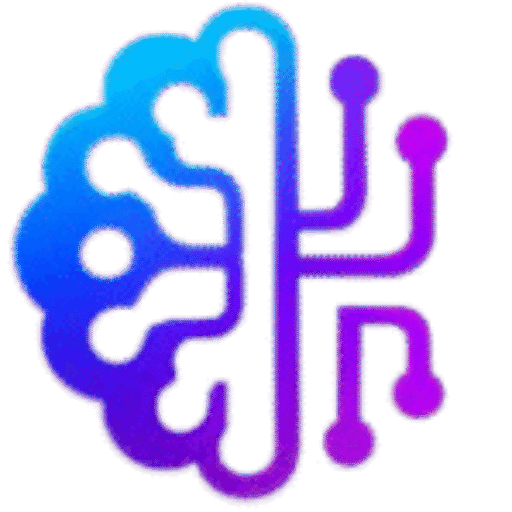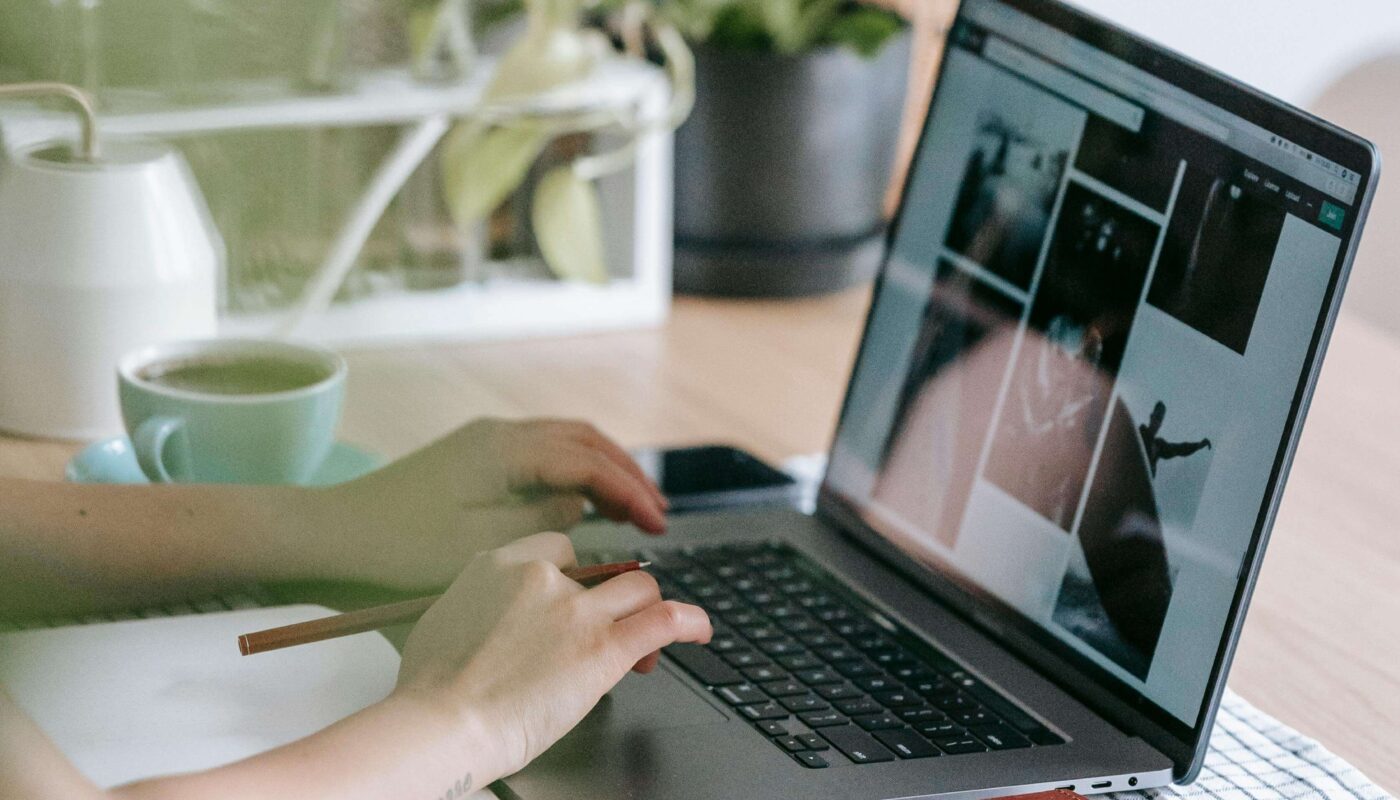How to Use AI for Logo Design in Product Branding
Introduction: A Smarter Way to Create Logos
A logo is more than just an image—it’s your product’s first impression. A great logo helps people remember your brand, trust your product, and see you as professional.
Before AI, making a good logo took lots of time and money. Many startups and solo designers struggled with design costs. But today, you don’t need to be a professional graphic designer to build a good logo. The best AI tools for product designers can help you create one in minutes—without stress or huge costs.
This simple guide explains:
- Why AI is great for logo design.
- The best AI tools to try.
- How to make a logo step-by-step.
- Tips for testing your logo.
- How to use your logo in real branding.
Why Use AI to Design a Logo?
Here’s why using AI makes sense for your product branding:
✅ Fast: AI can give you logo ideas in seconds.
✅ Affordable: Good AI logo makers are cheaper than hiring an agency.
✅ Easy: No design skills needed. Beginners can handle it.
✅ Variety: Get many logo styles and ideas to choose from.
✅ Editable: Tweak colors, fonts, and icons until it fits your vision.
Best AI Tools for Product Designers
Here are some reliable AI logo makers used by thousands of brands.
1️⃣ Looka
Looka is super easy for beginners.
- Type your company name.
- Choose your style and colors.
- Get dozens of logo ideas.
- Comes with a full brand kit: business cards, social covers, etc.
2️⃣ Tailor Brands
This tool asks you questions to understand your brand personality.
- Logo + social media kit.
- Download high-res files.
- Good for consistent product branding.
3️⃣ Canva Logo Maker
Canva is already popular for design work.
- Use AI templates for quick logos.
- Drag-and-drop editor.
- Adjust fonts, icons, and colors easily.
4️⃣ Wix Logo Maker
Perfect if you plan to launch a website.
- AI creates logo designs after asking about your style.
- Comes with website templates.
- Download print-quality files.
5️⃣ Hatchful by Shopify
Great for small online shops and e-commerce.
- Fast and free.
- Pick your industry and style.
- Easy to customize and download.
Step-by-Step: Make a Logo with AI
Step 1: Understand Your Brand
Don’t open an AI tool just yet. First, get clear about:
- What does your brand stand for?
- Who is your audience?
- What style matches your product? Modern? Classic? Fun?
- Which colors and icons match your product’s vibe?
Step 2: Pick the Best AI Tool
Choose a tool based on your needs:
- Do you want more text options? Try Copy.ai + Looka.
- Want a full brand kit? Try Tailor Brands or Wix Logo Maker.
- Want free? Try Hatchful.
Step 3: Answer AI Questions
Most AI logo makers ask:
- Brand name.
- Tagline (optional).
- Industry type.
- Colors or style you like.
- Icons you want.
These inputs help the AI build better logo ideas.
Step 4: Check Out Logo Drafts
AI gives you multiple logo versions. Don’t rush.
- Pick a few favorites.
- Save them.
- Test them on different backgrounds.
Step 5: Edit Your Logo
Almost every AI logo needs some human touch.
- Adjust colors to match your brand.
- Change fonts for better readability.
- Resize icons or add taglines.
Step 6: Download Files
After edits, download:
- High-res PNG, SVG, or PDF files.
- Transparent logo version.
- Social media is covered, if available.
Where to Use Your New Logo
Once your logo is ready, show it everywhere:
- Website header.
- Product packaging.
- Social media profiles.
- Email signatures.
- Slide decks and presentations.
- Ads and banners.
Consistency builds trust!
Smart Interlinking
Link this post to:
- [Top AI Tools for SaaS Designers]
- [AI Tools for Real-Time Design Feedback]
- [How to Automate Design Reviews Using AI]
- [Best AI Animation Tools for Designers]
FAQs
Q: Can an AI logo really look professional?
Yes! Many brands start with an AI draft and polish it slightly.
Q: Can I trademark an AI-generated logo?
If it’s unique enough, yes. Always double-check with a trademark lawyer.
Q: Should I hire a designer too?
Occasionally it’s smart. Use AI for fast drafts, then hire a designer to refine the final version.
Final Thoughts
Today, you don’t need a big budget or advanced design skills to build a brand. The best AI tool for product designers makes logo creation faster, cheaper, and fun.
Start small: answer a few questions, explore designs, and make simple edits, and you’ll have a pro-level logo in no time. This process is the easiest way to level up your product branding—no stress, no huge cost, no guesswork.