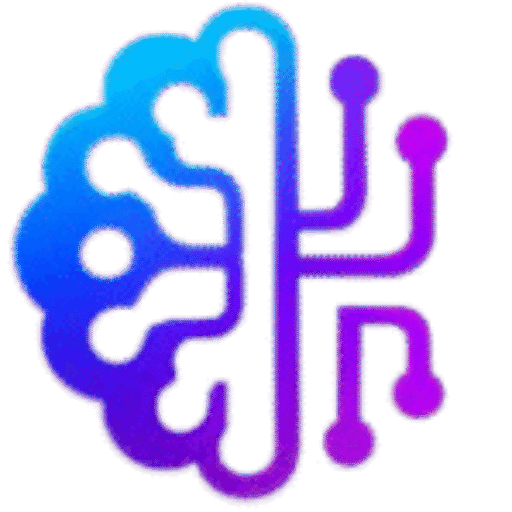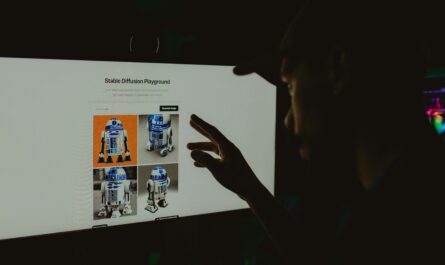Best AI Tools for Product Designers Working on SaaS Products
Meet Adeel—A SaaS Product Designer on a Deadline
Adeel is a product designer at a fast-growing B2B SaaS company. His team needs a brand-new analytics dashboard in two weeks—from wireframe to polished mockup. The client wants it clean, modern, and ready to show investors.
Adeel knows he can’t waste time building every detail from scratch. Instead, he turns to the power of AI design tools—his secret to speed, accuracy, and stress-free design.
In this blog, you’ll see which AI tools help SaaS product designers, how they fit daily workflows, and which skill levels they’re perfect for—from beginner to advanced.
Why AI Tools Are a Game-Changer for SaaS UI Design
Designing SaaS dashboards and B2B tools is harder than designing a simple website or app. Here’s why:
- You work with complex data and user flows.
- Dashboards must be clear and interactive, yet simple.
- Clients expect fast turnarounds and modern visuals.
That’s where AI comes in: it automates repetitive parts like layout generation, data chart design, color choices, and even UX copy.
With the right AI stack, a designer like Adeel can do in hours what used to take days.
Top AI Tools for SaaS Product Designers
Below are the best AI tools that help product designers working on dashboards, B2B apps, and complex products.
Uizard—Rapid Wireframes & MVPs
What it is:
Uizard is one of the easiest AI tools for creating wireframes, low-fidelity prototypes, and quick MVPs.
How Adeel uses it:
- He types, “Dashboard for B2B CRM with user table, filters, and charts.”
- Uizard auto-generates a wireframe.
- He tweaks layouts and colors and exports the base design to Figma.
Why it works:
Perfect for beginners, freelancers, and startups who want to test ideas fast.
Galileo AI—Prompt-Based UI Screens
What it is:
Galileo AI turns plain text prompts into clean UI designs for SaaS screens—think sign-up flows, dashboards, and tables.
Daily use:
- Adeel writes, “Admin dashboard for SaaS with sidebar navigation and reports chart.”
- Galileo outputs ready-to-edit mockups.
- He exports visuals for pitch decks.
Pro tip:
Use Galileo when you want visual inspiration but plan to refine the final version in Figma or Sketch.
Figma AI Plugins—The Real Finisher
What it is:
Most SaaS designers already use Figma. Now, AI plugins like WireGen, CopyCat, or Magician automate tasks inside Figma.
How it helps:
- Auto-generate buttons, input fields, or sections.
- Suggest microcopy for CTAs and tooltips.
- Polish color contrast and accessibility.
Why it’s advanced:
Figma’s AI plugins give full control—so senior designers can perfect every pixel.
Khroma—AI Color Palette Generator
What it is:
Color matters in B2B apps—they must feel serious but fresh. Khroma uses AI to generate custom palettes that match your vibe.
Use case:
Adeel needs a palette for a FinTech dashboard: modern blues, grays, and soft gradients. Khroma gives dozens of safe, matching options.
ChatGPT or Jasper—UX Copywriting & Microcopy
What it is:
Writing clear button labels, error messages, and tooltips can eat up hours. AI copy tools handle this for you.
Use:
- Adeel writes, “Write a friendly tooltip for password requirements.”
- AI replies, “Password must be at least 8 characters with a number and symbol.”
Simple, clean, done.
How to Combine These Tools in a Daily Workflow
Here’s how Adeel uses AI tools daily:
| 🕒 | Task | AI Tool |
|---|---|---|
| 9 AM | Brainstorm wireframes | Uizard |
| 10 AM | Generate visuals | Galileo AI |
| 11 AM | Refine in Figma | Figma AI Plugins |
| 1 PM | Pick colors | Khroma |
| 2 PM | Write microcopy | ChatGPT |
| 4 PM | Build presentation | Google Slides |
By combining tools, he speeds up everything—without losing quality.
Pro Tips for SaaS Designers Using AI
✅ Always edit AI output: AI gives you a strong base, but human touches make it great.
✅ Use templates smartly: Save your top layouts for reuse.
✅ Mix multiple AI tools: No one tool does it all—stack them.
✅ Stay user-centered: AI can’t replace real user feedback—always test.
✅ Keep it consistent: Use your brand guide to align colors, typography, and tone.
Future of AI in B2B Product Design
Will AI replace product designers? No. But it will replace repetitive tasks so you can focus on solving complex UX problems, talking to users, and shipping products faster.
Top designers will spend less time drawing boxes and more time making smart UX decisions.
Internal Linking Ideas
- Link to: How to Use AI Tools for Faster Mockups
- Link to: Galileo AI Deep Review
- Link to: Figma Plugins for Product Designers
- Link to: AI in Product Design—Will Designers Be Replaced?
Final Thoughts
If you’re designing SaaS products—dashboards, admin panels, CRMs—AI tools are your best friend. They help you deliver beautiful, user-centered work faster, especially when deadlines are tight.
So, the next time you’re stuck staring at a blank canvas, remember:
You don’t have to do it alone. AI is here to help.