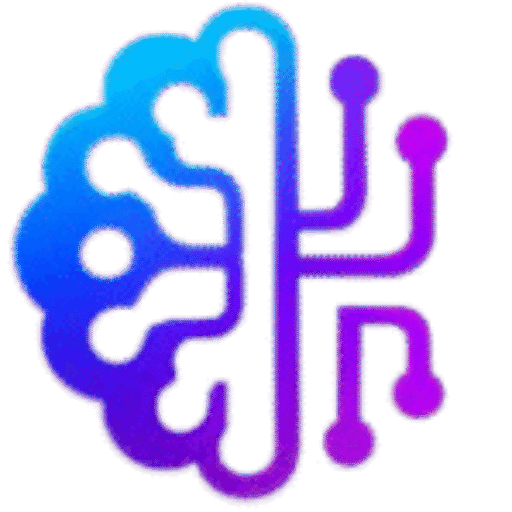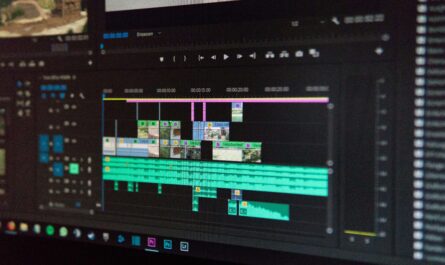Best AI Tools for Podcast App Designers
Introduction
Podcasting has become one of the fastest-growing digital media industries, with millions of creators launching shows every year. As this market expands, podcast app designers face growing challenges—from creating intuitive interfaces and personalized recommendations to automating workflows and improving audio UX.
That’s where Artificial Intelligence (AI) steps in. AI tools are revolutionizing how designers plan, test, and optimize podcast platforms, enabling smarter design decisions, improved user engagement, and faster app development cycles.
In this blog, we’ll explore the best AI tools for podcast app designers, covering everything from audio enhancement, UI/UX design, personalization, content automation, and analytics—all tailored for the podcasting experience.
1. Figma + Magician AI—For Creative UI/UX Design
Figma remains the go-to platform for UI designers, but its AI extension, Magician AI, takes the creative process to another level.
Why It’s Useful for Podcast Designers
- Automated Component Generation: Describe a button, waveform, or episode card, and Magician AI generates it instantly.
- Copywriting Assistant: Need a catchy description or episode title UI placeholder? Magician AI can write one.
- Smart Layout Ideas: Suggests color palettes and layouts based on your project theme.
Key Benefits
- Save design time for prototyping podcast players and episode lists.
- Quickly generate creative assets using prompts.
- Experiment with unique color and typography combinations for podcast brands.
💡 Use Case: Designing a sleek “Now Playing” screen or personalized recommendation tab for podcast listeners.
2. Descript—For Audio Content & Interface Inspiration
Every great podcast app needs exceptional audio integration—and Descript is an AI-powered audio tool that’s redefining podcast creation and editing.
Why It’s Useful for Designers
- Audio-to-Text Transcription: Transcribe podcasts instantly—great for testing caption and transcript UI.
- Overdub Feature: Create ultra-realistic voice clones to simulate podcast content.
- Auto-leveling & Background Noise Removal: Helps designers test app playback quality with clean audio.
Key Benefits
- The prototype in-app transcript displays with real data.
- Use clean audio samples for UI sound design.
- Understand audio production flow for podcast creators.
💡 Use Case: Designing interactive transcript displays or “clip sharing” features in a podcast app.
3. ChatGPT (or GPT-4)—For Smart Personalization & Recommendations
AI-driven personalization is the backbone of a modern podcast platform. ChatGPT (or OpenAI GPT-4) helps designers simulate and plan recommendation algorithms that can suggest episodes or shows tailored to user behavior.
Why It’s Useful
- Generate sample content, listener personas, and user flow ideas.
- Simulate conversational search experiences (e.g., “Find me podcasts about startups”).
- Help structure content categorization and tag systems intelligently.
Key Benefits
- Map out user journeys using AI-generated listener profiles.
- Improve UX wireframes by predicting real user search queries.
- Build smarter recommendation engines in collaboration with developers.
💡 Use Case: Designing a “Discover” page that auto-suggests shows based on user mood or listening history.
4. Amplitude—For AI-Powered Product Analytics
For podcast app designers, understanding how users interact with features is critical. Amplitude uses AI and behavioral analytics to give designers actionable insights.
Why It’s Useful
- Track user engagement patterns with play buttons, skip actions, and subscriptions.
- Use AI-powered insights to predict drop-offs or retention rates.
- Test different UI variations and measure which layouts improve engagement.
Key Benefits
- Identify what users love most about your podcast interface.
- Use predictive analytics to plan feature improvements.
- Build design decisions based on real-time listener data.
💡 Use Case: Optimizing podcast playback controls or episode queue designs based on user behavior.
5. Murf AI—For Voiceovers & Audio Testing
If your app includes audio branding or demo podcasts, Murf AI is an excellent AI voice generation tool. It creates lifelike, studio-quality voiceovers in seconds.
Why It’s Useful for Designers
- Test how voiceovers sound in different audio environments.
- Add voice guidance or tutorials inside your app prototype.
- Create sample podcasts for mockups and usability testing.
Key Benefits
- No need to record real voices for demos.
- Consistent audio quality across different languages or tones.
- Ideal for localized podcast platforms.
💡 Use Case: Adding AI-generated voiceovers in onboarding screens or audio tutorials for podcast creators.
6. Uizard—For AI-Generated App Mockups
Uizard is an AI design tool that automatically converts sketches or screenshots into fully functional app mockups—perfect for podcast app designers.
Why It’s Useful
- Upload a hand-drawn wireframe—Uizard instantly converts it into a digital UI.
- Use AI-generated color palettes and typography suggestions.
- Collaborate with team members to fine-tune layouts for player screens or podcast lists.
Key Benefits
- Accelerate the prototyping phase.
- Visualize UI ideas instantly with minimal design effort.
- Great for teams designing MVPs for new podcast startups.
💡 Use Case: Quickly turning your podcast homepage sketch into an editable digital design.
7. Rephonic—For Podcast Network Data & Visualization
Rephonic helps designers and marketers access podcast data, audience demographics, and relationship networks between shows.
Why It’s Useful
- Discover how podcast audiences overlap (for recommendation UI).
- Analyze genres and visual relationships to inspire discovery screens.
- Build AI-driven maps of podcast categories for intuitive navigation.
Key Benefits
- Great data for designing user discovery flows.
- Inspires “related podcasts” algorithms and visuals.
- Provides audience insights for better personalization design.
💡 Use Case: Designing data-driven maps or visualization features for podcast discovery.
8. Runway ML—For AI Video and Motion Assets
Some podcast apps now integrate short video teasers or animated audiograms. Runway ML is the perfect tool to generate or edit such media.
Why It’s Useful
- Create podcast teaser videos or moving backgrounds using AI.
- Generate B-roll for visual podcasts or live shows.
- Edit videos or animations using text-based commands.
Key Benefits
- Save production time for video-podcast UX.
- Create stunning visual assets for in-app promotions.
- Ideal for hybrid audio-video podcast platforms.
💡 Use Case: Adding dynamic podcast teasers in app carousels or “featured show” banners.
9. ElevenLabs—For Realistic AI Voice Synthesis
ElevenLabs offers ultra-natural voice cloning and speech synthesis that feels human-like.
Why It’s Useful
- Test voice-driven navigation in your app.
- Create multilingual app previews.
- Experiment with accessibility features for visually impaired users.
Key Benefits
- Perfect for apps focusing on voice-first interactions.
- Natural, realistic voices for testing or branding.
- Save costs on demo narrations and in-app voices.
💡 Use Case: Integrating AI voice navigation or “speak to search” features in podcast platforms.
10. Notion AI—For Workflow & Documentation
Podcast app design involves lots of brainstorming and documentation. Notion AI simplifies that entire workflow.
Why It’s Useful
- Generate design documentation automatically.
- Summarize user feedback or meeting notes.
- Create creative briefs and wireframe outlines with AI prompts.
Key Benefits
- Stay organized while designing and testing podcast features.
- Streamline collaboration between designers and developers.
- Improve project management and creative clarity.
💡 Use Case: Auto-generating UX design outlines or competitor analysis summaries in Notion.
11. Adobe Firefly—For AI Visual Asset Generation
Every podcast app needs appealing visual elements—thumbnails, banners, or icons. Adobe Firefly helps designers create custom graphics with text prompts.
Why It’s Useful
- Generate podcast cover mockups or app banners.
- Create gradient backgrounds or abstract visual art.
- Edit existing assets quickly with AI image fill or style transfer.
Key Benefits
- Reduce dependency on stock images.
- Keep the design style consistent across the app.
- Save hours on creative asset production.
💡 Use Case: Designing personalized “Podcast of the Day” covers or artist banners.
12. Soundraw AI—For Music & Sound Design
Soundraw AI helps designers and developers generate royalty-free background music or jingles for podcasts or in-app sound cues.
Why It’s Useful
- Generate background loops or short sound effects.
- Personalize intro/outro themes for different genres.
- Improve the auditory feel of the podcast UI.
Key Benefits
- Maintain consistent app sound branding.
- Avoid copyright issues.
- Create engaging sound experiences for listeners.
💡 Use Case: Custom sound effects for notifications or new episode alerts.
Conclusion
Podcast app designers play a crucial role in creating the next generation of immersive, intuitive audio platforms. With AI tools, you can now go beyond visual design—integrating smart recommendations, predictive analytics, and automated creative assets to design world-class podcast experiences.
From Figma Magician AI for fast prototyping to Descript, Amplitude, and Murf AI for real-world testing and audio optimization—these tools together form a powerful AI toolkit.
Whether you’re designing for a startup podcast platform or an enterprise-level audio service, leveraging these AI-driven tools will help you:
- Design smarter interfaces
- Improve engagement
- Streamline workflows
- Deliver seamless, AI-enhanced audio experiences
The future of podcast app design is not just creative—it’s intelligent.
Related Blogs You Might Like
If you enjoyed this article, you’ll love exploring more from our AI design series:
- Best AI Tools for Entertainment & Streaming Product Designers
- Best AI Tools for Event Management Apps
- Best AI Tools for Logistics & Delivery Platform Design
- Best AI Tools for Subscription-Based Products