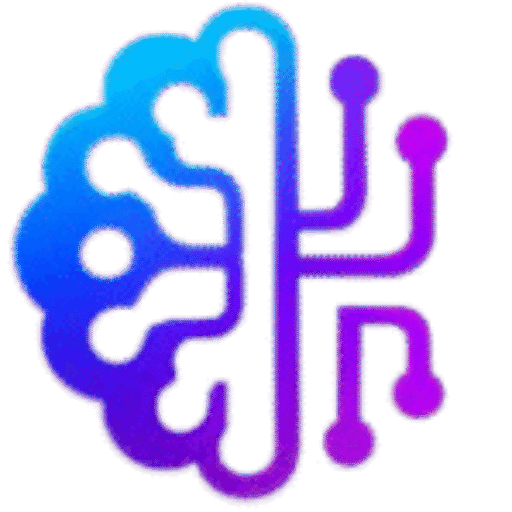How to Automate Style Guides with AI
1. Introduction to Style Guides in Product Design
Style guides are essential blueprints that define a brand’s visual language. They include typography, color palettes, logo usage, spacing, iconography, and tone of voice. For product designers, they ensure design consistency across platforms.
However, manual creation and maintenance of style guides can be time-consuming and error-prone. This is where AI steps in as a game-changer.
2. Why Automating Style Guides is the Future
In today’s fast-paced digital world, designers are expected to deliver faster, smarter, and more consistent results. Automated style guides allow:
- Real-time updates
- Instant consistency checks
- Scalability for multiple teams
- Less manual work and faster collaboration
By leveraging the best AI tool for product designers, companies can maintain high design standards without slowing down.
3. Role of AI in Modern Product Design Workflows
AI transforms traditional design by:
- Suggesting styles based on brand tone
- Flagging inconsistencies
- Automatically updating brand assets
- Learning and adapting from previous versions
AI tools like Figma plugins, Adobe Firefly, and Uizard have become critical in creating responsive and adaptable design systems.
4. Benefits of Automating Style Guides with AI
- Speed: Instant generation of assets
- Consistency: No design deviation across projects
- Scalability: Easy sharing with cross-functional teams
- Efficiency: Save hours of manual editing
- Cost-saving: Reduce time spent by design teams
5. Choosing the Best AI Tool for Product Designers
When selecting an AI tool, look for:
- Ease of integration with your existing workflow
- Learning capabilities for brand styles
- Collaborative features
- Pre-built templates
Some of the best AI tools for product designers include:
- Frontitude: Extracts style guides from design files automatically.
- Uizard: Converts wireframes to mockups instantly.
- Zeroheight: Builds living style guides synced with design tools.
- Colormind: Uses AI to generate color palettes.
These tools streamline the creation of guides, save time, and ensure consistency.
6. Step-by-Step Guide: Automating Style Guides with AI
Step 1: Define Your Brand Elements
Gather logo files, fonts, color codes, tone of voice, and imagery.
Step 2: Choose the Right AI Tool
Use tools like Frontitude or Zeroheight that integrate with Figma or Sketch.
Step 3: Upload or Connect Design Files
Link your design library. The AI will analyze and extract design patterns.
Step 4: Let AI Generate Your Style Guide
The AI will automatically generate layout, hierarchy, and visual styles.
Step 5: Customize and Review
Tweak fonts, icons, spacing, and layouts per your brand voice.
Step 6: Publish and Share
Export your style guide in web or PDF format and share it with your team.
7. Real-World Use Cases
Example 1: SaaS Product Design
A SaaS company uses Zeroheight to build a dynamic design system shared with engineers and content writers.
Example 2: E-commerce Platform
An e-commerce team uses Uizard to create consistent page layouts across thousands of SKUs.
Example 3: UX Agency
A design agency uses Frontitude to pull updated guides directly from Figma, reducing onboarding time for new designers.
8. Common Challenges and How to Overcome Them
- AI Misinterpretation: Manually review generated guides
- Incompatibility: Ensure tool matches your design environment
- Lack of Personalization: Always customize templates
- Version Conflicts: Sync tools regularly to avoid outdated content
9. Interlinking AI with Other Design Tools
To get the most from AI, integrate your tools:
- Figma ↔ Zeroheight
- Sketch ↔ Frontitude
- Uizard ↔ Adobe XD
Also, interlinking ensures that updates in your main design files are reflected across your automated style guides.
Suggested Internal Link:
➡️ Top 10 Best AI Tools for Product Designers in 2025
12. Frequently Asked Questions (FAQs)
Q1: Can AI tools replace designers?
No. AI tools assist designers by automating repetitive tasks. Creativity still requires human input.
Q2: What is the best AI tool for product designers?
Zeroheight, Uizard, and Frontitude are among the best AI tools for automating style guides.
Q3: Is it safe to rely completely on AI for style guides?
It is safe if regularly reviewed and synced. AI saves time but still needs supervision.
Q4: Can small teams use AI tools effectively?
Absolutely. AI tools help startups and small teams create professional, scalable design systems.
13. Conclusion
Automating style guides with AI is no longer a luxury—it’s a necessity. By leveraging the best AI tool for product designers, teams can create efficient, consistent, and professional design systems that evolve with their brand.