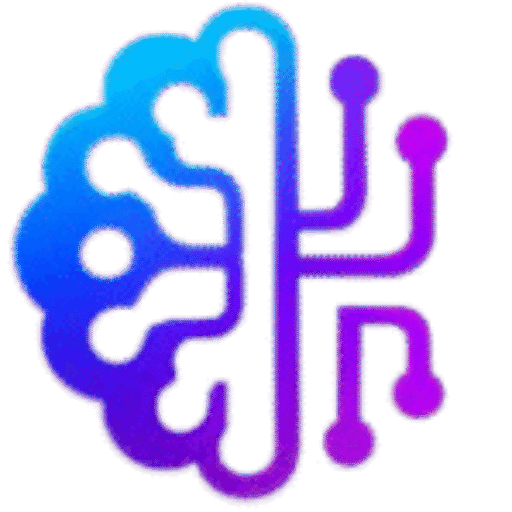How to Use AI to Validate Product Concepts
Introduction: Why Validating Product Concepts is Non-Negotiable
Imagine you spend months building an app or product—only to find out no one wants it. It happens more than you’d think! That’s why validating your product idea early is the smartest move any designer, founder, or marketer can make.
Today, AI makes validation easy. You don’t need a huge budget or a big team. Smart AI tools can gather data, predict trends, and test ideas for you—in hours, not weeks.
In this guide, you’ll learn how to use AI step-by-step to test your product concepts. No jargon, no fluff—just clear actions you can take today.
What Does It Mean to Validate a Product Concept?
Validating a concept means testing your idea before building the final product. You want to answer questions like:
- Does anyone need this?
- Will people pay for it?
- What problems does it solve?
- Is the market big enough?
Traditionally, this took weeks of surveys and expensive focus groups. With AI, you can do it faster, better, and cheaper.
Benefits of Using AI for Validation
✅ Speed: Analyze data in minutes.
✅ Cost-saving: Skip expensive consultants.
✅ Real insights: AI tools pull real user data.
✅ Test multiple ideas: Quickly compare concepts.
✅ Stay ahead: Spot trends before your competitors do.
Step 1: Use AI to Research the Market
Goal: Understand what people want.
Tools:
- ChatGPT—ask questions and get quick summaries.
- SEMrush, Ahrefs, or Moz—find keyword trends and what people search for.
How to Do It:
- Write your product idea in ChatGPT: “A smart water bottle that tracks daily hydration.”
- Ask AI to find similar products and what customers complain about.
- Use SEO tools to see how many people search for smart bottle, hydration tracker, etc.
- Look for gaps: Is there high interest but low competition?
Pro Tip: Save your findings in a Google Doc—it’ll help you pitch your idea later.
Step 2: Use AI to Create User Personas
Goal: Know your audience.
Tools:
- HubSpot Persona Generator
- ChatGPT
How to Do It:
- Ask AI to build user personas: “Create a persona for someone who’d buy a smart hydration bottle.”
- You’ll get age, job, habits, pain points, and goals.
Why This Helps:
A clear persona helps you test the right people and refine your pitch.
✅ Interlinking: Connect this to your post [How to Use AI for User Persona Development].
Step 3: Run AI-Powered Surveys
Goal: Get real feedback fast.
Tools:
- Typeform AI
- Google Forms + AI plug-ins
How to Do It:
- Use AI to generate smart survey questions.
- Example: “Would you pay for a water bottle that reminds you to drink?”
- Share your survey in relevant Facebook groups, on LinkedIn, or in your email list.
- Let AI analyze the answers—it’ll spot patterns you might miss.
Step 4: Build AI Prototypes to Test
Goal: Show users something real—without coding.
Tools:
- Uizard—turn text into UI mockups.
- Figma with AI plug-ins—create clickable prototypes.
How to Do It:
- Describe your idea: “A mobile app that connects with the bottle and tracks hydration.”
- AI turns it into screens.
- Make it clickable and test with real users.
Step 5: Use AI to Predict Demand
Goal: Know if your idea has future demand.
Tools:
- Google Trends
- Predictive analytics tools like H2O.ai
How to Do It:
- Enter your product keywords.
- See if searches are rising or falling.
- Compare different ideas side by side.
Example: Smart water bottle vs. hydration tracking app. Which has more potential?
Step 6: A/B Test with AI
Goal: Pick the best version of your idea.
Tools:
- Unbounce Smart Traffic
- HubSpot A/B tools
How to Do It:
- Make two landing pages: one for your smart bottle and one for the app.
- Run ads or share on social.
- Let AI split traffic and tell you which page converts better.
✅ Real Example: How a Small Startup Did It
A small health tech startup wanted to sell a smart water bottle. They:
- Used ChatGPT to find hydration trends.
- Made a simple landing page with Unbounce.
- Ran a $50 Facebook ad.
- Got 300 signups for early access.
They knew the idea had legs—all with AI, no big agency.
Key Tips to Validate Like a Pro
✅ Start simple—test one idea at a time.
✅ Combine tools—don’t rely on just one AI tool.
✅ Trust data over gut feelings.
✅ Talk to real people, too—AI is smart, but humans decide.
✅ Interlinking Suggestions
Link to these posts:
- How AI Generates Product Requirement Docs
- How to Use AI for Moodboard Creation
- How AI Helps You Write Better UX Copy
These links keep people on your site longer and help Google see you as an expert.
Quick Tool Comparison
| Tool | What It Does | Skill Level |
|---|---|---|
| ChatGPT | Research ideas | Beginner |
| SEMrush | Keyword trends | Beginner |
| Uizard | Prototypes | Beginner |
| Typeform AI | Surveys | Beginner |
| Unbounce Smart Traffic | A/B testing | Intermediate |
| Google Trends | Demand forecasting | Beginner |
Daily Routine Example
Morning:
Check trends with Google Trends.
Afternoon:
Run surveys and analyze with AI.
Evening:
Create a quick prototype in Uizard.
In one day, you’ll have more data than some startups get in weeks.
Final Thoughts
Validating product concepts used to be hard work. Now, AI makes it simple, fast, and powerful—even if you’re just starting out. Use these steps, test your ideas, trust the data, and build what people really want.