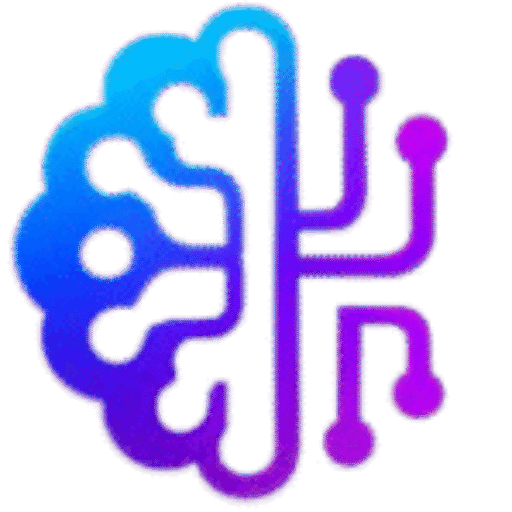AI in Product Design: Will Designers Be Replaced?
Meet Adeel—A Designer at a Crossroads
Adeel has always been a passionate product designer. He loves brainstorming on whiteboards, chatting with users, and spending late nights perfecting pixel details in Figma.
But lately, he’s been seeing a flood of AI tools promising to “design entire apps with one click.” He sees posts on LinkedIn saying, “AI will replace designers soon!”
Adeel wonders, “Is my job at risk? Will AI take over my creative work?”
If you’ve ever asked yourself the same question, you’re not alone. Let’s break it down honestly:
Can AI replace designers, or does human creativity still win?
How AI is Entering Product Design
Five years ago, you barely heard about AI in design. Now, it’s everywhere.
Popular tools like Uizard, Galileo AI, Figma AI Plugins, and Khroma have changed how fast designers can work.
Here’s what these tools do:
- Wireframing: Uizard turns text prompts into working wireframes in minutes.
- Prompt-based UI: Galileo AI lets you describe a screen in plain English—it builds the layout.
- Color palettes: Khroma uses AI to generate unique color schemes based on your preferences.
- Plugins: Figma’s AI plugins automate tasks like content generation, layout adjustments, and auto-layout tweaks.
So, yes—AI is real, and it’s making designers faster.
What AI Does Well (and Already Does)
AI tools shine at:
✅ Speeding up repetitive work (like creating variations of a design)
✅ Drafting ideas quickly (like first-draft UX copy)
✅ Helping non-designers build quick prototypes
For example, a startup founder with no design experience can now create a basic mockup for a pitch deck using Uizard. A junior designer can get three color palette ideas from Khroma instead of spending hours experimenting.
What AI Can’t Do—Yet
While AI handles the “mechanical” parts of design, there’s a line it struggles to cross: true creativity and empathy.
For example:
- AI doesn’t deeply understand human feelings.
- It can’t run real user interviews.
- It can’t know if a red button might trigger negative emotions for your target audience.
- It doesn’t grasp cultural nuances.
These soft skills—empathy, strategy, and storytelling—are still 100% human.
AI vs Human Creativity: Why the Human Touch Still Wins
Think about it: Design isn’t just drawing screens. It’s solving problems for real people.
Adeel knows that good design answers questions like
- What do our users really need?
- How do we make them feel safe and understood?
- How do we communicate our brand’s personality in every screen?
AI can’t fully handle these questions. It can give you a starting point—but the final decisions need human judgment.
Real Talk: Will AI Replace Designers?
So, will AI take your job? Probably not.
Here’s what’s more likely:
- AI will replace boring, repetitive tasks.
- AI will empower designers to focus on the parts that require strategy and empathy.
- Designers who don’t learn AI might fall behind designers who do.
In other words, AI won’t replace you, but a designer using AI might.
Skillsets That Will Survive (and Grow)
To stay relevant, designers should double down on skills AI struggles with:
Deep UX Research: Talk to real users, run usability tests, and translate insights into design solutions.
Critical Thinking: Choose what works best for users, not just what looks pretty.
Storytelling: Connect visuals with emotions and brand identity.
Collaboration: Work with developers, stakeholders, and marketers. AI can’t run a design sprint or build trust in a team.
Learning AI: Instead of ignoring it, learn how to use AI tools as your creative assistant.
How Adeel Uses AI Today
Adeel changed his approach. Now, instead of fearing AI, he uses it smartly:
He drafts quick wireframes in Uizard, then polishes them in Figma.
He generates UI variations in Galileo AI to find fresh ideas.
He plays with color schemes in Khroma to spark inspiration.
He uses Figma AI Plugins for time-saving tweaks so he can focus on user testing.
Practical Tip: Blend Human + AI
Think of AI as your creative sidekick, not your competitor.
When you let AI handle the first drafts, you buy yourself time to do the fun, human work: refining, storytelling, testing, and selling ideas to people.
Will Product Design Jobs Disappear?
The short answer: No. They’ll evolve.
Some tasks junior designers did manually will get faster or automated. But new roles will appear:
- AI Prompt Designer: Knows how to write good prompts for the best AI output.
- Design Strategist: Blends design thinking with AI outputs for real business results.
- AI Workflow Lead: Manages how teams use AI tools efficiently.
✅ Easy Internal Linking (Add These to Your Post)
- Link to your Uizard review when mentioning quick wireframes.
- Link to your Galileo AI Guide for prompt-based UI creation.
- Link to your Figma AI plugins when talking about automating workflows.
- Link to AI Color Palettes for Designers when discussing Khroma.
- Link to Top AI Tools for Design Teams when explaining collaboration and teamwork.
FAQs
Q1: Will AI make junior designers jobless?
Not if they adapt! Junior designers can save time on basics and focus on user research and testing.
Q2: Is learning AI tools worth it?
Absolutely—they boost your speed and keep you competitive.
Q3: Which AI tools should beginners try first?
Start with Uizard, Galileo AI, Khroma, and Figma Plugins.
Q4: Do I still need to know design principles?
Yes! AI can’t replace your eye for spacing, balance, and user flows.
Q5: Will salaries drop?
Not for good designers. If anything, designers who can blend AI into their work will earn more.
Key Takeaway
AI won’t steal your creativity—it will give you more time to use it.
Designers who combine human skills with AI speed will thrive in the future of product design.
So, next time you see a new AI tool—don’t fear it. Master it. Make it work for you.