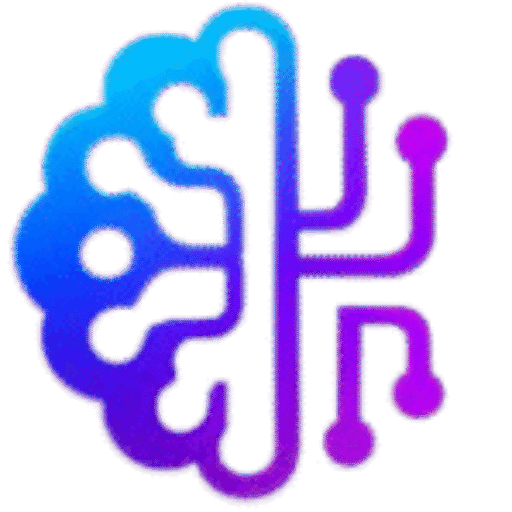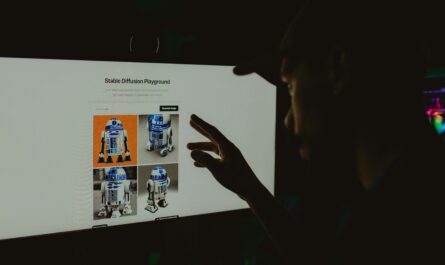AI in Product Design: Will Designers Be Replaced
Meet Faraz—The Curious Designer With a Question
Faraz is a mid-level product designer working for a growing tech startup. Lately, he’s been hearing a lot about AI tools like ChatGPT, Uizard, and Midjourney.
One morning, while sketching a mobile UI, he pauses and wonders:
“Will AI take over my job someday?”
He’s not alone. Across design communities, Slack channels, and LinkedIn posts, the question keeps popping up:
“Will AI replace designers? Or help them?”
Let’s break it down in a story-driven, human way and answer that honestly.
The Rise of AI in Product Design
Over the past few years, we’ve seen AI tools make their way into the design process:
- Uizard turns text prompts into wireframes.
- Khroma helps pick personalized color palettes.
- Figma AI plugins assist in auto-layout, UX copy, and design generation.
- Galileo AI creates full interface visuals from simple prompts.
These tools are fast, smart, and helpful.
But here’s the truth: They don’t “design” like humans.
They generate suggestions, automate tasks, and remove repetitive work. But they don’t understand user empathy, business goals, or storytelling like a real designer does.
AI vs. Human Creativity: What’s the Difference?
Let’s imagine a simple design task: creating a welcome screen for a meditation app.
What AI Can Do:
- Generate a calming color palette (Khroma)
- Suggest layout and elements (Uizard)
- Write heading text like “Relax. Recharge. Refocus.” (ChatGPT)
What a Human Does:
- Knows the target audience prefers earthy tones over neon
- Adds culturally-sensitive illustrations
- Places CTA where thumb reach is optimal on mobile
- Designs transitions that feel soft and smooth
Conclusion: AI assists, but it doesn’t feel the user’s pain or excitement. Humans still hold the emotional compass.
The Future of Product Design Jobs
What Will Likely Fade
Some repetitive and entry-level tasks may be taken over:
- Basic wireframes
- Button/CTA copy
- Generating UI variants
- Spacing, alignment
This doesn’t mean jobs will disappear—but they will evolve.
What Will Remain (And Grow)
- UX Strategy & Research
- Understanding users deeply
- Conducting interviews & usability testing
- Storytelling Through Design
- Creating emotional connections
- Micro-interactions that delight users
- Design Thinking & Problem Solving
- Mapping user journeys
- Converting business goals into design flow
- Ethical AI Design
- Designers will be needed to make sure AI doesn’t build harmful or biased experiences
TL;DR: The future designer is more strategic, curious, empathetic, and AI-literate.
Skillsets That Will Survive (And Thrive)
To stay relevant and valuable in the AI-powered world, designers should focus on
1. Critical Thinking
AI can’t understand context or nuance. Your ability to ask the right questions is irreplaceable.
2. Visual and UX Sensibility
AI can suggest colors, but you decide what “feels right.”
3. Communication & Collaboration
Working with stakeholders, developers, and clients will always need a human touch.
4. Tool Fluency + Adaptability
Know how to use Figma, Notion, Uizard, and emerging tools. But don’t marry any of them. Tools will change, but your mindset matters more.
5. Empathy
This is your superpower. Design is about humans, and AI can’t feel emotions or needs the way you can.
Interlinking Suggested:
- Best AI Tools for Wireframing and Prototyping
- How to Use AI Tools for Mobile App Product Design
- Top Features to Look for in an AI Product Design Tool
- AI-Powered Color Palettes for Designers
Final Thoughts: It’s AI and Designers, Not AI vs. Designers
When the calculator was invented, it didn’t replace mathematicians. It empowered them.
When Photoshop was released, it didn’t kill art. It expanded it.
AI will change design. But not by replacing you—by amplifying you.
“Designers who embrace AI will replace those who don’t.”
So don’t fear the future. Learn the tools. Stay human. And lead with empathy.
FAQs
Q1: Will AI take over all design jobs?
No. AI automates repetitive tasks. Designers are still needed for strategy, emotion, and collaboration.
Q2: Should junior designers be worried?
Not if they keep learning and building real problem-solving skills.
Q3: What AI tools should I start with?
Start with Uizard, ChatGPT for UX writing, Khroma for colors, and Figma AI plugins.
Q4: Will future designers need to code?
Not necessarily. But understanding no-code and AI tools will be important.
Q5: Can AI help me learn design faster?
Yes! It can assist in layout ideas, copy suggestions, and inspiration. But learning fundamentals is still key.