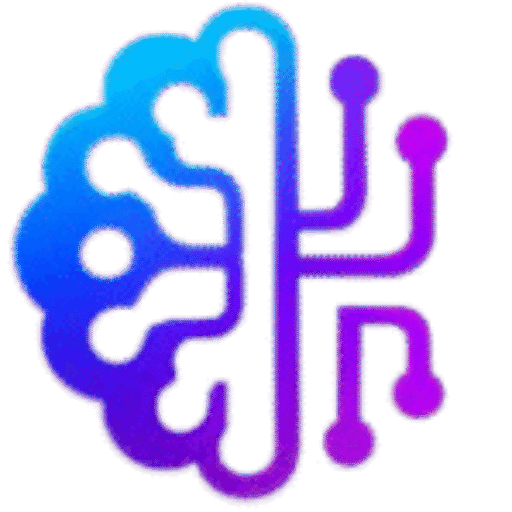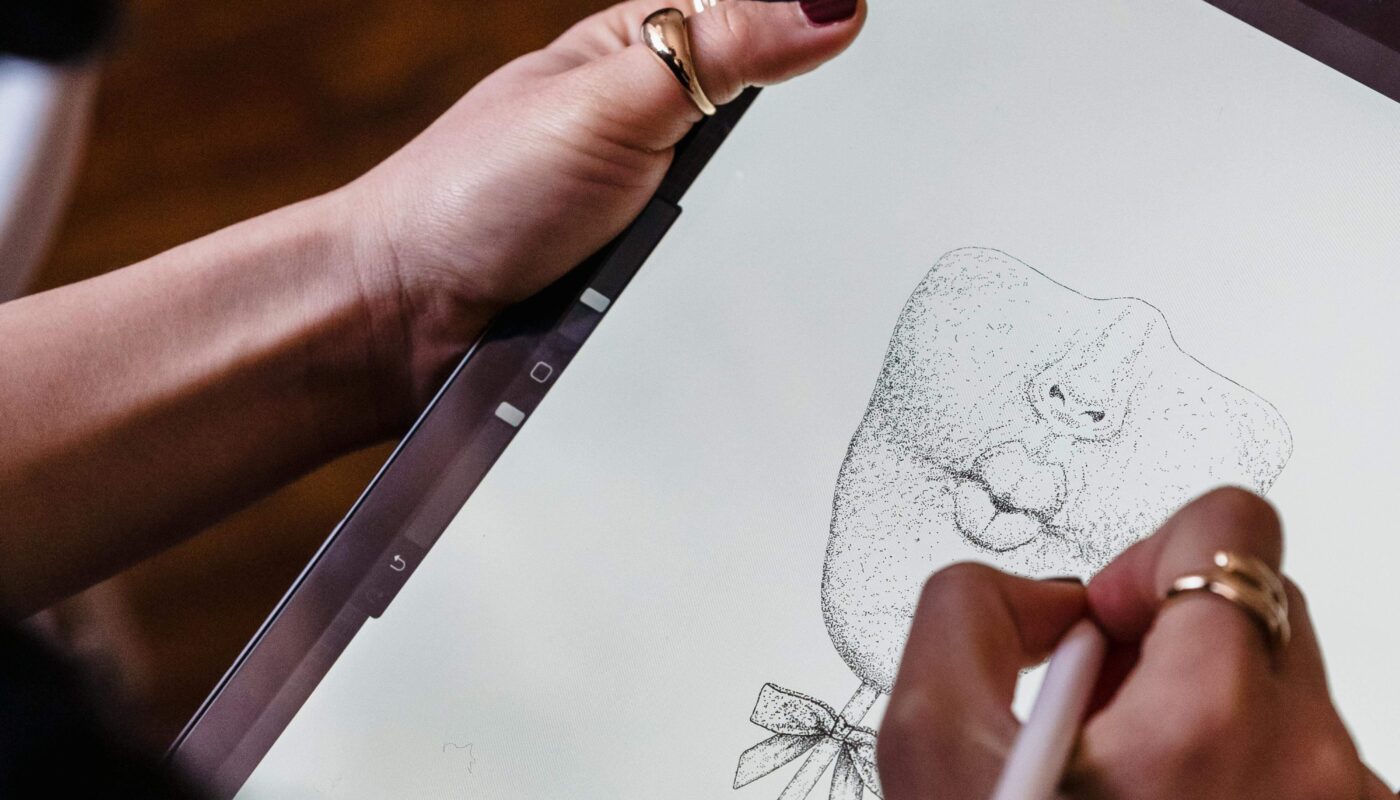AI Illustration & Graphic Tools: Your Beginner-to-Advanced Guide
Introduction: Why Learn AI Illustration Tools Now?
Today, visuals are everything—whether you’re posting on social media, designing a brand, or creating YouTube thumbnails. But designing used to mean spending hours on expensive software or hiring an expert. Not anymore!
AI illustration & graphic tools make it simple for anyone—beginners, freelancers, small business owners—to create stunning visuals in minutes. This category page is your roadmap: you’ll find easy guides, tool reviews, and step-by-step tutorials to help you use AI to design better and faster.
What Are AI Illustration & Graphic Tools?
AI illustration tools are smart apps that help you create graphics, drawings, logos, or digital art with the power of artificial intelligence. Instead of starting from scratch, you can use AI to generate images, clean up sketches, color artwork, and even edit complex graphics with just a few clicks.
Popular tools include:
- Midjourney—for generating detailed illustrations from text prompts.
- DALL·E—turn your ideas into images by typing a simple sentence.
- Canva AI—create social media graphics, posters & brand visuals.
- Adobe Firefly—advanced AI art generation for creative pros.
How Beginners Can Use AI Illustration Tools
If you’re new to design, don’t worry—start small. Here’s how:
✅ 1. Create Simple Graphics for Social Media
Use Canva AI to generate templates, add your logo, pick colors, and animate text.
✅ 2. Turn Prompts into Art
Try DALL·E or Midjourney. Write what you want—for example, “A cute cat reading a book in watercolor style”—and ”get beautiful results instantly.
✅ 3. Clean Up Sketches
Draw on paper, scan it, and use tools like Adobe Illustrator AI to turn it into digital art.
Intermediate: Level Up Your AI Design Skills
When you’re ready to grow, try these ideas:
✅ 1. Create Unique Brand Illustrations
Generate custom icons, mascots, or decorative graphics with Midjourney or Stable Diffusion.
✅ 2. Edit and Enhance Graphics
Use AI background removers, upscalers, or style transfers to make your visuals look polished.
✅ 3. Combine AI with Design Software
Download AI-generated art and edit it in Photoshop or Illustrator for pro-level results.
Advanced: Build Full Graphic Projects with AI
For advanced creators, AI can speed up big design tasks:
✅ 1. Make Storyboards or Concept Art
AI can help you visualize ideas quickly for ads, games, or animation projects.
✅ 2. Batch-Generate Variations
Need multiple versions of a logo or poster? Use AI to explore styles and pick the best.
✅ 3. Collaborate with Teams
Many tools like Canva Teams let you share designs, get feedback, and edit in real time.
Practical Tips for Using AI Illustration Tools
✔️ Start simple—don’t overcomplicate prompts.
✔️ Always check copyright rules for commercial use.
✔️ Combine AI output with human touch for unique results.
✔️ Keep your brand colors and fonts consistent.
✔️ Back up your AI art files—always save your best work!
Smart Interlinking for Readers
Inside this category, you’ll find:
👉 Beginner Guides: “How to Use Midjourney for the First Time”
👉 Tool Reviews: “Canva AI Full Review & Tips”
👉 Advanced Tricks: “Combine AI Art with Photoshop Like a Pro”
Adding these links will help your visitors stay on your site and explore more!