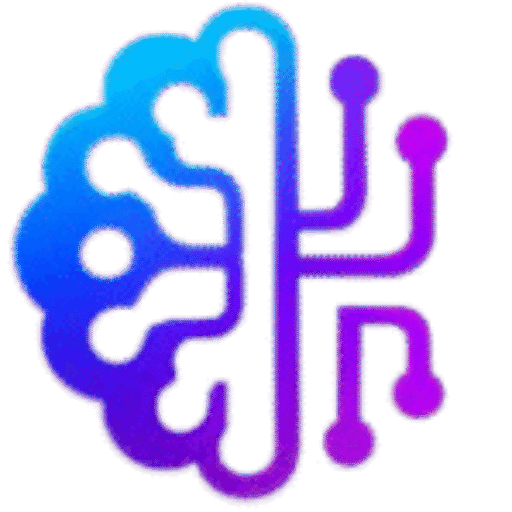How to Use AI for Competitor Design Analysis: A Complete Guide
Introduction
In today’s digital-first world, product designers are under constant pressure to deliver exceptional experiences. But creating a design that stands out isn’t easy—especially when competitors are continuously innovating. This is where AI-powered competitor design analysis comes in.
AI tools are revolutionizing the way designers evaluate competitor websites, apps, and product interfaces. By analyzing visual design, layouts, user flows, and usability patterns, AI allows designers to uncover actionable insights in minutes—something that would take weeks of manual research.
In this blog, we’ll cover:
- What competitor design analysis is and why it matters.
- How AI is transforming design benchmarking.
- The best AI tools to analyze competitor designs.
- Step-by-step methods to leverage AI in your workflow.
- Real-world case studies of competitor design analysis.
- Tips, strategies, and challenges to keep in mind.
Whether you’re a UI/UX designer, product manager, or marketer, this guide will show you exactly how to use AI for competitive advantage.
What is Competitor Design Analysis?
Competitor design analysis is the process of studying other brands’ designs—such as websites, apps, landing pages, and products—to understand their strengths, weaknesses, and strategies.
Traditionally, this involved manual review: taking screenshots, noting design patterns, or running surveys. But now, with AI, designers can quickly analyze hundreds of competitor designs and identify what’s working and what’s not.
Key factors analyzed include:
- UI structure: layout, typography, color schemes.
- UX patterns: navigation, CTA placement, onboarding flow.
- Performance metrics: loading speed, accessibility, responsiveness.
- Emotional design cues: how visuals influence user behavior.
Why AI is a Game-Changer in Competitor Design Analysis
AI changes competitor analysis from slow and subjective to fast, scalable, and data-driven.
Benefits of AI in design analysis:
- Automated UI comparison – Tools can instantly compare layouts, colors, and components.
- User behavior prediction – AI can forecast how users might interact with a competitor’s design.
- Heatmap generation – Predicts where users will focus their attention on competitor websites.
- Accessibility audits – Identifies design flaws competitors might have overlooked.
- Content sentiment analysis – Evaluates tone, readability, and user engagement.
By leveraging AI, you can benchmark your design against competitors and build strategies that give your product a competitive edge.
AI Tools for Competitor Design Analysis
Here’s a breakdown of the most powerful tools:
1. Figma AI Plugins
- Analyze competitor mockups.
- Auto-generate design suggestions.
- Speed up design benchmarking.
2. Attention Insight
- AI heatmaps to analyze competitor websites.
- Predicts where users look first.
- Compares CTA visibility across designs.
3. Canva Visual AI
- Identifies competitor color palettes, fonts, and visual hierarchy.
- Helps create visually optimized designs.
4. SurferSEO + UI Analysis
- Combines content and design analysis.
- Shows how design influences ranking.
5. ChatGPT + Vision Features
- Upload screenshots of competitor websites.
- Get instant insights on usability, layout flaws, and suggestions.
Step-by-Step Guide: How to Use AI for Competitor Design Analysis
Let’s walk through the workflow:
Step 1: Identify Your Competitors
- Direct competitors: Brands with similar products.
- Indirect competitors: Different products but targeting the same audience.
Pro Tip: Use SEMrush or Ahrefs to find competitors ranking for your target keywords.
Step 2: Collect Competitor Design Samples
- Take screenshots of websites, apps, or landing pages.
- Use tools like Full Page Screen Capture or URL2PNG.
Step 3: Run AI-Powered Visual Analysis
- Upload screenshots to AI tools (ChatGPT Vision, Attention Insight, Figma AI).
- Get automated reports on visual hierarchy, CTA placement, and readability.
Step 4: Compare Usability and UX Patterns
- Map out competitor user flows (onboarding, checkout).
- Use AI to track pain points or unnecessary steps.
Step 5: Extract Actionable Insights
- Which designs keep users engaged?
- Where do competitors fail in accessibility?
- How can your design improve on these weaknesses?
Step 6: Apply Insights to Your Own Design
- Optimize your color schemes, CTAs, and layouts.
- Run A/B tests with AI-generated variations.
- Track performance using tools like Hotjar AI.
Case Study Example: AI vs Manual Analysis
Manual Approach:
A designer spends 2 weeks analyzing 5 competitor websites. Reports are subjective and time-consuming.
AI Approach:
- Time taken: 2 hours.
- Output: Heatmaps, user journey predictions, and actionable insights.
- Result: Improved landing page conversion rate by 25%.
Challenges of Using AI in Competitor Design Analysis
- Over-reliance on AI: AI should assist, not replace, human creativity.
- Data privacy: Ensure you’re not violating copyright by reusing competitor content.
- Bias in AI models: Predictions may not always reflect actual user behavior.
Best Practices for AI-Driven Competitor Design Analysis
- Always validate AI findings with real user testing.
- Use multiple AI tools for cross-validation.
- Regularly update competitor data—designs evolve quickly.
- Focus on unique differentiation, not just copying competitors.
Future of AI in Competitor Design Analysis
- Generative design benchmarking – AI may soon auto-generate “best practice” versions of competitor designs.
- Deeper personalization – AI could show competitor weaknesses based on your specific audience segment.
- Real-time competitive monitoring – Instant alerts when competitors update designs.
Conclusion
AI is transforming how product designers analyze competitors. Instead of spending weeks manually dissecting layouts and user flows, you can now gain instant, data-driven insights.
By combining AI analysis with creative intuition, you’ll not only keep up with your competitors—you’ll outperform them.
Start small: pick one AI tool, analyze one competitor, and apply insights. Over time, you’ll build a competitive design advantage that sets your brand apart.
Interlinking Suggestions
- Link to your previous blog: “How to Use AI Tools for User Journey Mapping”.
- Link to your core pillar post: “Best AI Tools for Product Designers”.
- Link to tool reviews pages: “Attention Insight Review, Figma AI Plugins Guide“.