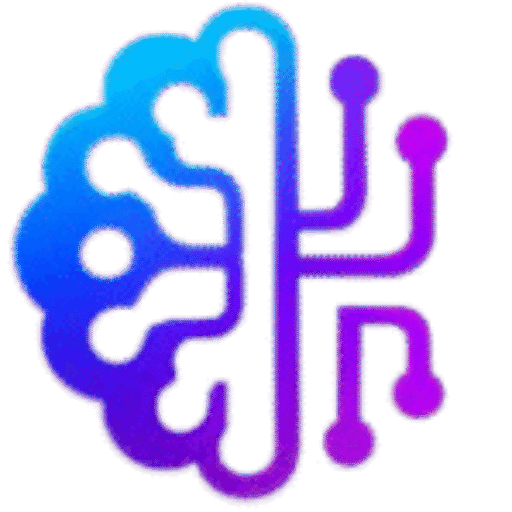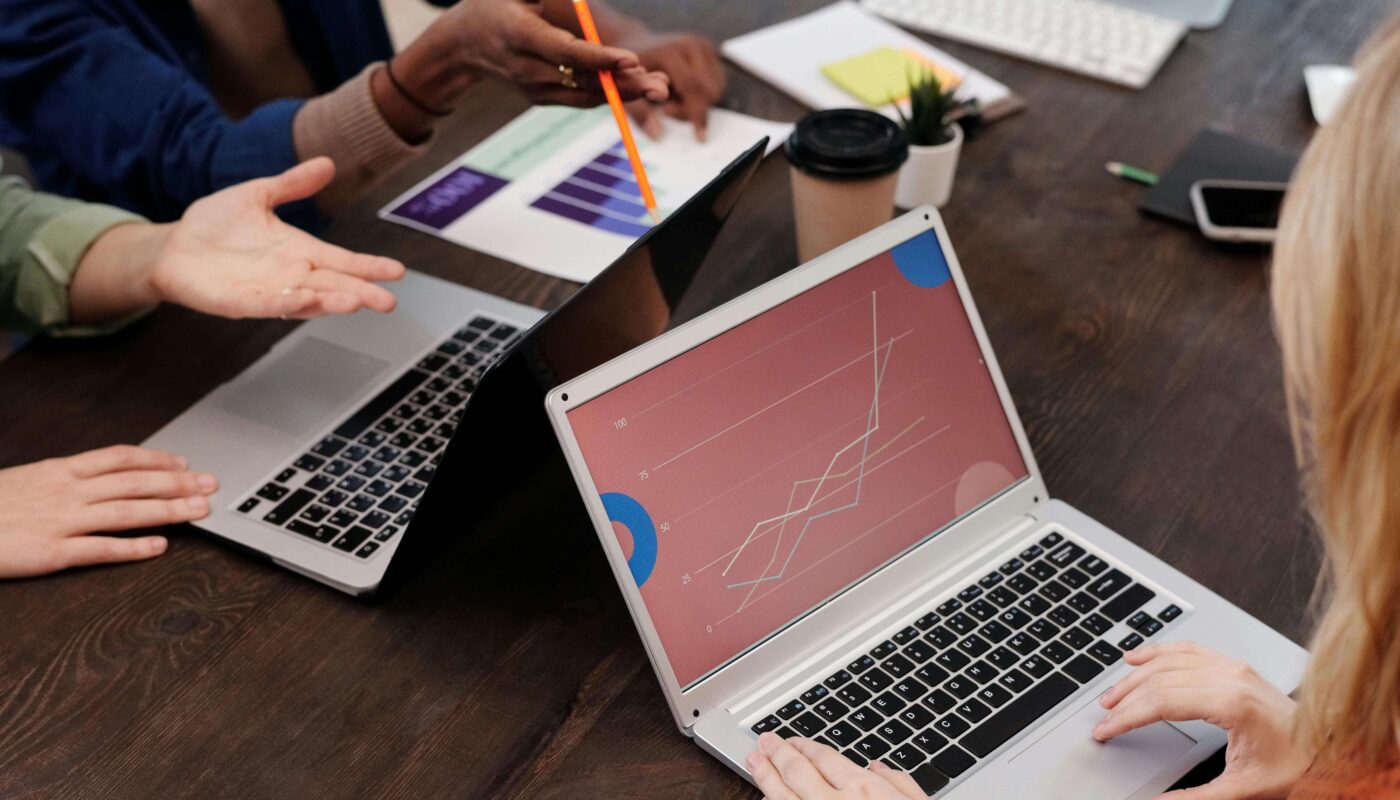How to Use AI to Track Design Metrics: The Complete Deep-Dive Guide
Introduction: Why AI Design Metrics Matter
In the digital world, great design isn’t about pretty screens—it’s about how real people use them. If you’re designing a product, website, or app, you need to know exactly what works, what doesn’t, and why. That’s where design metrics come in—and thanks to AI, they’re easier to capture, analyze, and act on than ever before.
Once, only big tech companies could afford powerful user tracking. Today, AI makes this accessible to small teams, freelancers, and startups too.
This complete guide will help you:
✅ Understand design metrics
✅ Learn how AI makes tracking smarter
✅ Pick the best AI tools
✅ Set up tracking for real projects
✅ Avoid mistakes most teams make
✅ Use advanced predictive analytics
✅ Keep your team data-driven
What Are Design Metrics (And Why Should You Care?)
What Counts as a Design Metric?
A design metric is any data point that shows how real users interact with your product. Examples include:
- Clicks on buttons and links
- Heatmaps that show where people hover and tap
- Scroll depth on pages
- Time spent on tasks or screens
- Drop-off points in forms and funnels
- Navigation flow—where users come from and where they go next
Why Design Metrics Matter
You can’t improve what you can’t measure.
Metrics help you:
✅ Find confusing spots in your design
✅ Test new layouts and ideas
✅ See which screens convert best
✅ Fix drop-offs before they hurt sales
✅ Prove the value of design work to stakeholders
Without metrics, you’re designing in the dark.
How AI Makes Tracking Smarter
Traditional vs. AI-Powered Tracking
Before AI, you had to manually run heatmaps, session replays, and A/B tests. These took time, needed big samples, and required deep analysis skills.
Today, AI tools like Hotjar AI, FullStory, and Smartlook use machine learning to do the heavy lifting. They auto-capture millions of micro-interactions, flag unusual user behavior, and suggest improvements.
How AI Reads User Behavior
AI finds hidden patterns humans can miss. For example:
- Are users rage-clicking a button?
- Where do people get stuck filling out a form?
- Which section on a landing page is ignored?
Smart tools highlight this automatically—no need to watch hours of screen recordings.
Essential Design Metrics to Track with AI
Here’s what you should measure:
Clicks, Taps & Scrolls
See which buttons, menus, or CTAs people interact with most.
Heatmaps
Visualize hot spots on screens—where eyes and cursors linger.
Funnels
Map multi-step journeys (e.g., sign-ups, checkout). Find where people drop off.
Session Replays
Watch recordings of real sessions to see the context behind clicks.
Task Completion Times
Track how long it takes users to complete a goal. Faster usually means better usability.
AI Insights & Predictions
Modern AI tools now predict:
- Who might churn soon
- Which layout could boost clicks
- How design tweaks impact conversions
Best AI Tools for Design Metrics Tracking
Some popular tools trusted by modern UX teams:
| Tool | Best For | Skill Level |
|---|---|---|
| Hotjar AI | Heatmaps, recordings, feedback polls | Beginner |
| FullStory | Deep session insights, smart tagging | Intermediate |
| UXCam | Mobile app UX tracking | Intermediate |
| Smartlook | Funnels and error detection | Beginner |
| Contentsquare | Enterprise-level AI analytics | Advanced |
Step-by-Step: How to Set Up AI Tracking
1️⃣ Pick the Right Tool
Choose a tool that fits your product type—website, app, or SaaS dashboard.
2️⃣ Install the Tracking Snippet
Most tools just need a small code snippet added to your site or app. No dev needed for many no-code tools!
3️⃣ Connect to Your Design Platform
Many AI tools integrate directly with Figma, Sketch, Adobe XD, or your CMS.
4️⃣ Set Goals and KPIs
Decide what you want to measure: sign-ups? CTA clicks? Form completion?
5️⃣ Enable Heatmaps and Recordings
Set up heatmaps for your key screens. Watch a few session replays to understand friction points.
6️⃣ Run A/B Tests
Many AI tools help you compare designs—and will pick a winner based on real data.
7️⃣ Check Reports Weekly
Review insights every week. Share with your team, iterate designs, and watch your metrics improve.
Pro Tips to Get the Most from AI Tracking
Mix Data with Human Insight
Combine AI insights with user interviews and surveys for the full picture.
Focus on Impactful Metrics
Don’t get lost in 100 charts—pick the top 5 that affect your goals.
Involve Your Whole Team
Good data is useless if it’s locked away. Designers, devs, PMs, and marketers should see reports.
Keep Iterating
Use new data to refine your designs every sprint.
Advanced Use Case—Predictive AI for Design Metrics
Next-level AI tools can now predict future user actions:
- Will a new design boost conversions?
- Will changing a CTA placement cut drop-offs?
- What layout best matches your target audience?
Teams using predictive insights stay ahead of the competition.
Mistakes to Avoid
Tracking Too Much at Once
More data isn’t always better—focus on quality, not quantity.
Forgetting Qualitative Research
AI is powerful, but user interviews add context that raw numbers can’t.
Ignoring Your Reports
Many teams set up tracking but never look at the results. Don’t waste that goldmine.
Smart Interlinking Ideas
Link to related posts to boost SEO and keep users engaged:
- [How AI Improves UX Copywriting]
- [Best AI Tools for Rapid Prototyping]
- [RunwayML Full Review & Guide]
- [AI for User Persona Development]
Final Thoughts
With AI design metrics tracking, you’re no longer guessing what users want. You know. Combine AI’s speed with your human design intuition, and you’ll make smarter, faster, more user-friendly products—with proof to back it up.
Start small, track key metrics, learn from the data, and grow. The future of design is data-driven and AI-powered—make it your advantage.