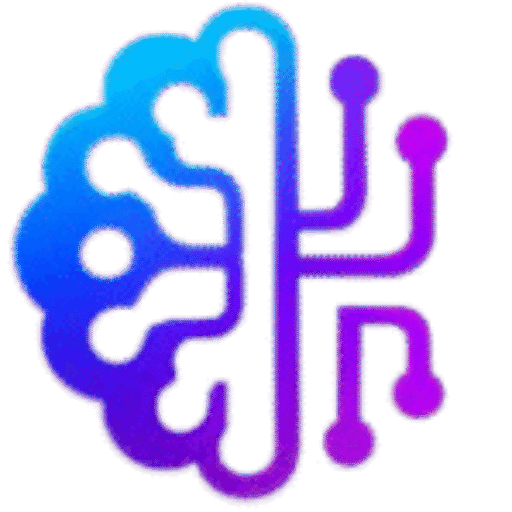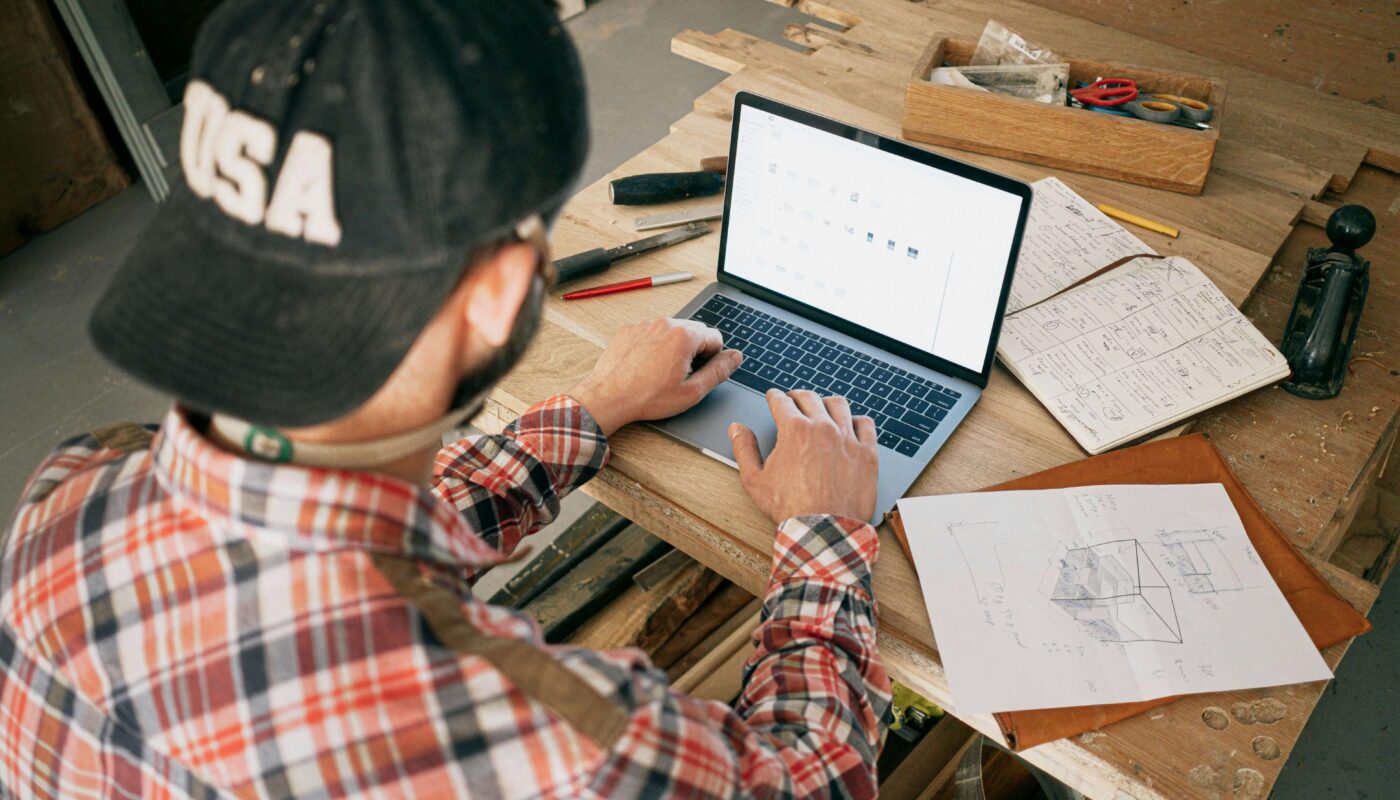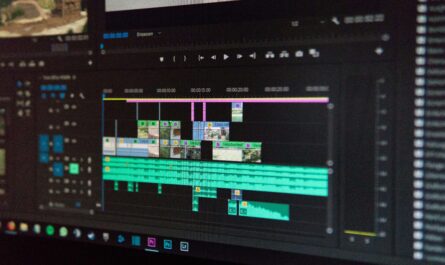How to Use AI for Product Storyboarding: A Complete Guide for 2025
Introduction
In the fast-paced world of product design, storyboarding is a powerful tool to visualize concepts before they reach production. However, creating detailed, polished storyboards manually can be time-consuming. This is where AI-powered storyboarding tools revolutionize the process—making it faster, more consistent, and highly collaborative.
Today, AI not only automates repetitive storyboard tasks but also assists in idea generation, layout suggestions, and asset creation. Whether you’re part of a big product team or a solo designer, the right AI tools can help you save time, enhance creativity, and maintain brand consistency.
In this article, we’ll explore:
- What product storyboarding is
- Why AI is transforming storyboarding
- How to integrate AI into your storyboard workflow
- The best AI tool for product designers in 2025
- FAQs and practical tips for success
What is product storyboarding?
A product storyboard is a sequence of illustrated frames showing the product journey, interactions, and design flow. It helps stakeholders visualize:
- How a user will interact with a product
- What features will be included
- How the product’s interface or structure will look
- The emotional and practical aspects of user experience
Storyboards are not only creative sketches—they’re strategic design communication tools.
Why AI is a Game-Changer for Storyboarding
Traditionally, creating storyboards required manual sketching, asset sourcing, and repeated revisions. AI tools now accelerate this by:
- Generating visual frames from text prompts
- Converting wireframes into storyboard panels
- Recommending layouts based on UX best practices
- Suggesting color schemes, typography, and icons
- Ensuring brand consistency across storyboard scenes
These features mean less time spent on drawing and more time on refining ideas.
Key Benefits of Using AI for Product Storyboarding
- Speed & Efficiency – AI reduces storyboard creation time from hours to minutes.
- Consistency—Maintains a unified style aligned with your design system.
- Creativity Boost – AI generates fresh design ideas you might not have considered.
- Collaboration—Enables real-time teamwork between designers, developers, and product managers.
- Scalability – Ideal for projects requiring multiple storyboards for different features or products.
Essential Features to Look for in AI Storyboarding Tools
When searching for the best AI tool for product designers focused on storyboarding, prioritize:
- Text-to-Storyboard Generation
- Integration with Figma, Adobe XD, or Sketch
- Custom Brand Asset Library
- Scene and Component Auto-Suggestions
- Version Control & Collaboration Features
- Export Options (PDF, PNG, interactive prototypes)
Step-by-Step: How to Use AI for Product Storyboarding
Step 1: Define Your Storyboard Goals
Before using any AI tool, outline:
- Target audience
- Product features to highlight
- Style preference (minimalist, illustrative, realistic)
Step 2: Choose the Right AI Tool
Some popular options for AI-driven product storyboarding:
- Storyboarder + AI Plugins
- Uizard (Text-to-UI generation)
- Galileo AI (Visual design from natural language)
- Runway ML (AI visuals and animations)
- Figma AI Plugins for scene creation
Step 3: Input Prompts or Existing Wireframes
- Type a text description:
“Show a user opening the app, selecting a product, and checking out within three screens.” - Or upload a wireframe/mockup to generate panels automatically.
Step 4: Customize the AI Output
- Adjust layout, colors, and character designs
- Add annotations to explain actions in each frame
Step 5: Export and Share
Export your storyboard in the required format (PDF, presentation slides, or interactive prototype) for feedback.
Best AI Tools for Product Storyboarding in 2025
1. Uizard
- Converts sketches and text into high-quality UI mockups and storyboard panels.
- Ideal for rapid prototyping and idea visualization.
- AI Capabilities: Text-to-UI, design pattern learning.
2. Galileo AI
- Generates pixel-perfect designs from text prompts.
- Perfect for creating consistent storyboard scenes quickly.
- AI Capabilities: Learns your brand style and applies it across frames.
3. Figma AI Plugins
- Plugins like Magician and Design Lint help generate content and spot inconsistencies.
- Great for teams already using Figma for product design.
4. Runway ML
- Specializes in AI-powered video and animation generation.
- Useful for animated storyboards or motion mockups.
5. Storyboard That (with AI Assist)
- Beginner-friendly storyboard creation platform.
- AI helps with scene suggestions and visual consistency.
Interlinking Opportunities
- Link to “How to Automate Style Guides with AI” for consistent branding tips.
- Link to “Best AI Tools for Product Designers in 2025” for related tool recommendations.
FAQs
1. Can AI replace human creativity in storyboarding?
No—AI supports and speeds up the process, but human creativity ensures emotional and strategic impact.
2. What’s the best AI tool for product designers in 2025?
Uizard, Galileo AI, and Figma AI plugins stand out for speed, integration, and customization.
3. Can AI-generated storyboards be edited?
Yes, most AI tools allow full customization after generation.
4. Is AI storyboarding cost-effective?
Yes, it reduces design hours, making it cost-effective for startups and enterprises.