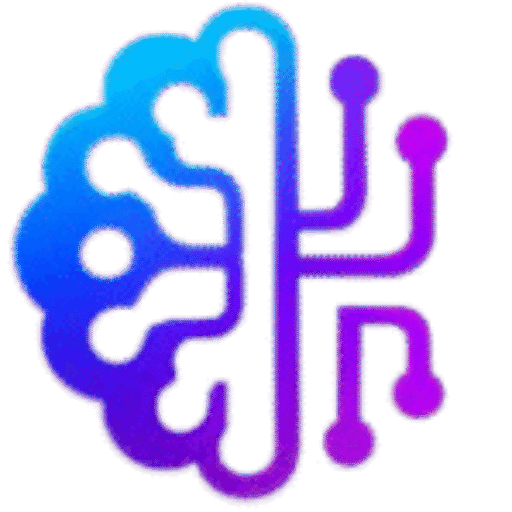How AI Helps Create Infographics for Products
In today’s fast-paced digital landscape, product designers need visually appealing and data-driven infographics to communicate ideas effectively. Artificial Intelligence (AI) has revolutionized this process, making it faster, more efficient, and highly creative. This blog will explore how AI helps create infographics for products, highlight the best AI tool for product designers, and provide complete SEO tips for your content to rank on Google.
Introduction
Infographics are visual representations of data and information. In product design, they are used to showcase features, highlight benefits, explain usage, and simplify complex concepts. A well-crafted infographic can capture the audience’s attention and increase engagement.
The Role of AI in Modern Product Design
AI plays a crucial role in streamlining workflows and enhancing creativity. From wireframes to final designs, AI assists designers in:
- Automating repetitive tasks
- Enhancing visual aesthetics
- Analyzing user data for better design decisions
- Creating adaptive and responsive layouts
Benefits of Using AI for Creating Infographics
Here are the top advantages of using AI:
- Speed: AI tools generate infographic designs in minutes.
- Customization: Templates can be adapted to brand guidelines.
- Data Visualization: AI converts raw data into charts, graphs, and icons.
- Consistency: Ensures uniformity in color, font, and layout.
- User-friendly: No design background is required for basic use.
Best AI Tool for Product Designers
The best AI tool for product designers currently is Visme AI. It combines automation with customization, enabling designers to:
- Import data directly from sheets
- Use drag-and-drop interfaces
- Access a large library of templates and icons
- Export in multiple formats (PNG, SVG, PDF)
Other notable tools include:
- Canva AI
- Adobe Firefly
- Piktochart AI
- Designify
Key Features to Look for in AI Infographic Tools
When choosing an AI tool, consider the following:
- Template variety
- AI-assisted design recommendations
- Custom branding features
- Real-time collaboration
- Data integration options (Excel, Google Sheets, APIs)
Step-by-Step Guide: Creating Infographics with AI
- Choose a Tool: Start with a free trial of Visme or Canva AI.
- Select Template: Pick an infographic template suited for your product.
- Insert Data: Input product information or data points.
- Customize Design: Use AI suggestions for layout improvements.
- Add Branding: Insert your logo, colors, and fonts.
- Optimize for SEO: Name files correctly and add alt tags.
- Download and Share: Export your final design.
Interlinking Content Strategy
Connect this blog to others for better ranking:
- Top 10 AI Tools for Product Designers in 2025
- How to Use AI in UI/UX Design
- Best AI Tools for Creating Product Mockups
- Canva AI vs. Visme AI: Which Is Better?
FAQs About AI Tools and Infographics
Q1: Can beginners use AI tools for infographics?
Yes, most tools offer easy drag-and-drop interfaces and templates.
Q2: Are AI-designed infographics SEO-friendly?
They can be if optimized properly with file names, alt text, and relevant content.
Q3: Do free AI tools offer quality output?
Free versions are good for learning, but paid versions offer better features and export quality.
Q4: Is Visme better than Canva AI?
Visme has more advanced data visualization tools. Canva is better for quick social media content.
Final Thoughts
AI has become an essential companion for product designers, especially when creating engaging infographics. With the best AI tool for product designers, like Visme or Canva AI, you can streamline your design process, save time, and produce stunning visuals. By combining these tools with SEO strategies, your content will not only look great but also rank higher in search engines.