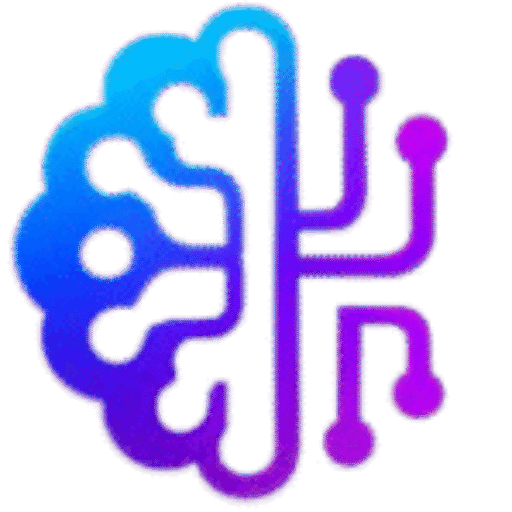How to Build Landing Pages with AI Design Tools
Introduction
If you’re tired of spending days designing landing pages from scratch, you’re not alone. Good landing pages take effort—clear copy, good visuals, responsive layout, SEO checks, and countless revisions. But now, AI design tools make this process 10x faster and smarter.
In this complete guide, you’ll learn:
- Which AI design tools work best for landing pages
- How to use them step-by-step, from blank page to publish
- Practical tips for headlines, CTAs, images, and forms
- Common mistakes to avoid
- How to track and improve your page’s performance
Why Build Landing Pages with AI?
Before jumping in, let’s see why AI is worth it:
- Saves time: Generate layouts, images, and copy in minutes.
- Better conversions: AI suggests what works best for your audience.
- No coding needed: Drag-and-drop builders with smart templates.
- Affordable: Many tools are free or cheaper than hiring a team.
Top AI Tools for Landing Page Design
Here are 5 AI tools you can explore:
1️⃣ Unbounce Smart Builder
One of the pioneers of AI-powered landing page builders.
- Drag-and-drop sections
- AI copy suggestions
- A/B testing built-in
- Smart recommendations for CTAs and headlines
2️⃣ Copy.ai
Great for writing hero headlines, value props, and call-to-action text.
- Pre-built landing page templates
- SEO-friendly copy generation
- Fast tweaks with tone and style
3️⃣ Wix ADI (Artificial Design Intelligence)
If you want a ready-to-go page:
- Answers a few questions → generates full design
- Adjust colors, layout, images easily
- Built-in hosting & forms
4️⃣ Jasper AI
Perfect if you want landing page copy that converts:
- Generates full sections: hero, features, social proof
- Tone and keyword customization
- Integrates with SurferSEO for optimization
5️⃣ Durable.co
An ultra-fast AI website builder:
- Generates entire landing pages in 30 seconds
- AI images, text, and contact forms
- Good for freelancers, small businesses
Step-by-Step: How to Build an AI-Powered Landing Page
✅ Step 1: Define Your Goal
What do you want visitors to do?
- Sign up for a newsletter?
- Download an ebook?
- Buy a product?
- Book a call?
Clarity first! Your CTA (call to action) must match your goal.
Step 2: Pick the Right AI Tool
Choose the tool that fits your goal.
- Copy-heavy? Use Copy.ai or Jasper.
- Full layout? Try Unbounce or Wix ADI.
Step 3: Generate the Layout
Use templates. Good AI builders come with sections:
- Hero section with headline and CTA
- Features/benefits
- Testimonials/social proof
- Lead capture form
Step 4: Write Compelling Copy
Use AI to draft copy. Focus on:
- Clear headline: Big benefit in one line.
- Value prop: Why should they trust you?
- CTA button: Short & strong. “Get Started,” “Download Free,” “Book Now.”
Step 5: Add AI-Generated Visuals
Tools like Canva or Midjourney can generate custom hero images, icons, or illustrations.
Tip: Use human-friendly, relatable visuals.
FAQs
Q: Are AI landing pages SEO-friendly?
Yes—if you optimize copy, use headings properly, and compress images.
Q: Do I need coding to use AI landing page tools?
No! Most tools are drag-and-drop. Zero coding.
Q: Can I add my own brand elements?
Absolutely. Upload your logo, colors, and fonts to match your brand.
Smart Interlinking Ideas
Link to:
- [Complete Guide to AI UX Tools]
- [AI Tools for Email Marketing]
- [How to Automate Copywriting with AI]
Conclusion
AI landing page builders don’t replace your creativity—they boost it. Use them to save hours, get better conversions, and test ideas faster than ever.
Start today: pick a tool, launch a simple page, and watch how AI makes you a smarter marketer.