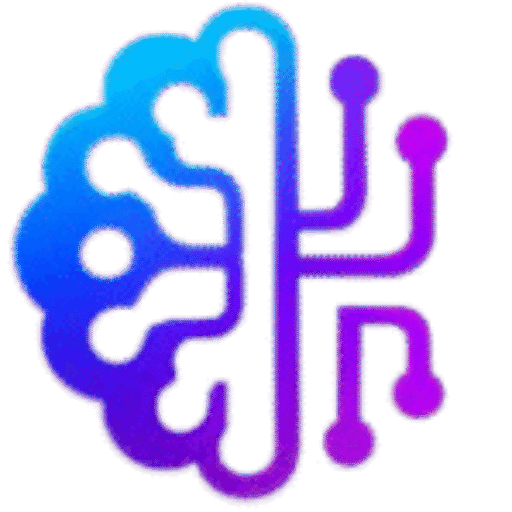How AI Generates Product Requirement Docs
If you’ve ever sat for hours trying to write a clear product requirement document (PRD), you know it’s no joke. Missing details can confuse your team, delay work, or break your product plan.
But today, AI tools are here to help you draft PRDs quickly — without skipping the quality your team needs. This guide explains what an AI-generated PRD is, how it works, which tools help, and how to use them step-by-step.
Why PRDs Matter More Than Ever
A product requirement document is like a blueprint for your product team. It explains:
- What the product feature is
- Why it exists
- Who will use it
- How it will work
- What success looks like
A good PRD keeps the whole team on the same page — from product managers and designers to developers and testers.
The Struggles of Writing a Good PRD
Writing a PRD takes time. You need to collect input, write clear sections, explain user stories, outline edge cases, and share updates when requirements change.
Often, teams skip details or forget to update old PRDs. This causes confusion, delays, and rework. Here’s where AI can save the day.
How AI Simplifies PRD Creation
AI tools speed up PRD writing by:
✅ Turning short prompts into long, detailed sections
✅ Providing ready-made templates
✅ Suggesting user stories and scenarios
✅ Keeping a clear structure
✅ Helping you update versions quickly
The result: more time for real product planning and less stress about messy documents.
Popular AI Tools for Product Requirement Docs
Here are 3 good tools you can try:
1️⃣ ChatGPT as a Draft Assistant
You can use ChatGPT (or similar AI) to generate sections like:
- Feature summaries
- User stories
- Success metrics
Example prompt:
“Write a feature description for a new ‘Dark Mode’ in our mobile app, including goals, benefits, and success metrics.”
2️⃣ Jasper AI for Structured Docs
Jasper AI is great for marketing and product copy. It offers templates for documents, so you can build a PRD outline fast.
3️⃣ Beam AI for Agile PRDs
Beam AI helps product teams draft and manage Agile-compatible requirement docs. It connects with your Jira or Confluence, so you keep everything up to date.
How to Write a PRD with AI: Step-by-Step
Here’s how you can create your first AI-powered PRD:
Step 1: Gather Inputs
Before using AI, collect:
- Problem statements
- Customer pain points
- User personas
- Any notes from meetings
More context = better AI drafts.
Step 2: Pick Your AI Tool
Use ChatGPT, Jasper, or Beam AI — whichever fits your style.
Step 3: Draft the PRD
Give the AI clear instructions.
Example:
“Create a PRD for a feature that lets users share wishlists with friends, including intro, use cases, scope, and KPIs.”
Step 4: Review & Refine
Never publish raw AI output. Add real details, adjust wording, and confirm technical info with your team.
Step 5: Keep It Updated
Store your PRD in Google Docs or Confluence. Use AI to update sections when your plan changes.
Best Practices for Better AI PRDs
✔️ Be clear with your prompts
✔️ Use AI for structure, but polish with human touch
✔️ Link PRDs with user stories, designs, and test plans
✔️ Use version control so updates don’t get lost
✔️ Share drafts for team feedback early
Example: How a SaaS Startup Uses AI for PRDs
A small SaaS team used Beam AI to create a PRD for a new payment feature. They entered customer pain points, the goal, and rough use cases. In 20 minutes, the AI produced a draft with user stories, acceptance criteria, and edge cases. The PM then refined it with engineers.
The result? The team saved 4–5 hours — and the dev sprint started earlier.
Smart Interlinking: What to Read Next
✔️ How to Use AI for UX Copywriting
✔️ Best AI Tools for User Persona Development
✔️ How to Automate Design Reviews Using AI
Internal linking helps Google crawl your site and keeps readers engaged longer.
Final Thoughts
AI won’t replace good product managers—but it does handle the boring draft work. You save time, cut stress, and focus on real strategy.
Try drafting your next PRD with an AI tool. Refine it with your team, update it fast, and see how much smoother your product workflow becomes.