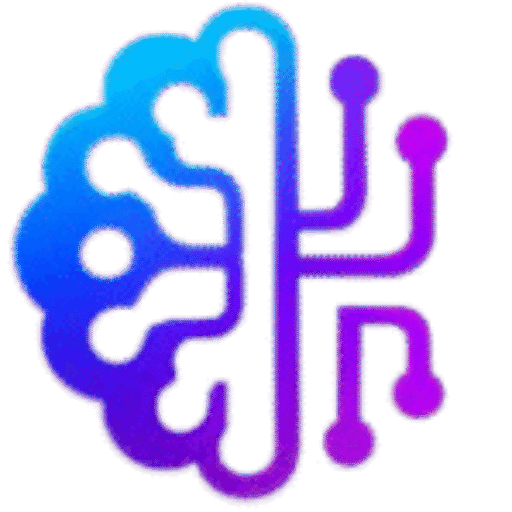Best Free AI Tools for Product Designers on a Budget
As a product designer, you don’t always have a big budget for premium subscriptions—yet you still need powerful tools to ideate, prototype, and polish your work. The good news? There are several 100% free and freemium AI tools that can dramatically accelerate your workflow without costing a dime. In this guide, we’ll walk through
- Top 100% Free AI Tools
- Noteworthy Freemium Models
- Which Tool to Use When
- Limitations & Pro Tips
- FAQs
By the end, you’ll know exactly which free AI tools to pick for each stage of your design process, how to stretch their free tiers, and what to watch out for.
1. Top 100% Free AI Tools
These tools offer completely free access to AI-powered features—no credit card required.
1.1. Figma’s AI Assistant (in Free Plan)
- What it does: Offers basic AI-driven suggestions for color harmony, auto-layout adjustments, and placeholder text.
- Why use it: If you’re already on Figma’s free tier, you get core AI helpers without spending a rupee.
- Key benefits:
- Instant placeholder text (UX microcopy)
- Auto-color suggestions to keep palettes coherent
- Smart resizing of frames
1.2. Khroma
- What it does: It learns your color preferences and generates endless palettes.
- Why use it: No sign-up needed; 100% free.
- Key benefits:
- Personalized color suggestions
- Save and revisit your favorite palettes
- Fast “copy hex code” action
1.3. Magenta Studio (by Google)
- What it does: An open-source suite for generating visuals and simple animations based on sketches.
- Why use it: Ideal for experimental concept art.
- Key benefits:
- Sketch-to-animation conversion
- Style transfer filters for images
- Completely free and extensible
1.4. Remove.bg
- What it does: Removes backgrounds from images using AI.
- Why use it: The free tier allows up to 50 low-resolution images per month.
- Key benefits:
- One-click background removal
- Download optimized PNGs
- Perfect for quick mockups
2. Noteworthy Freemium Models
Freemium tools let you try premium AI features for free, but with usage limits. Upgrade only when you need more.
2.1. Uizard
- Free tier: 3 projects; basic export formats (PNG, PDF)
- Premium: Unlimited projects; code export (React, HTML/CSS)
- When to stick with free: Early-stage wireframing and client presentations
- When to upgrade: If you need larger teams or code-ready assets
2.2. Runway ML
- Free tier: 5 GB of cloud processing; standard models for image editing and background removal
- Premium: Unlimited processing; advanced video models
- When to stick with free: Quick image edits, proof-of-concept videos
- When to upgrade: High-resolution exports or long-form video editing
2.3. ChatGPT (OpenAI Free Tier)
- Free tier: 20 messages per day; GPT-3.5 model
- Premium (ChatGPT Plus): Unlimited GPT-4 access
- When to stick with free: Generating microcopy, brainstorming ideas
- When to upgrade: Serious UX writing or large-scale content needs
2.4. Midjourney
- Free tier: 25 image prompts; limited speed during peak hours
- Premium: Unlimited prompts; full community features
- When to stick with free: Early explorations of visual style
- When to upgrade: Frequent high-volume concept art generation
3. Which Tool to Use When
Understanding each tool’s sweet spot will save you time and maximize the free tier.
| Stage of Design Workflow | Recommended Free Tool | Why It Fits |
|---|---|---|
| Ideation & Moodboarding | Midjourney (free prompts) | Fast concept art from text |
| Color & Style | Khroma; Figma AI Assistant | Personalized palettes; auto-style |
| Wireframing & Layout | Uizard (free projects) | Sketch → UI in seconds |
| Image Editing | Remove.bg; Runway ML (free tier) | Quick background removal effects |
| Copywriting & Microcopy | ChatGPT (free tier) | Fast text generation |
| Animation & Prototyping | Magenta Studio | Simple sketch-to-animation |
4. Limitations & Tips
Every free tool has its boundaries. Here’s how to navigate them:
4.1. Usage Caps
- Be mindful of monthly limits. Use a spreadsheet to track your remaining credits (especially for Runway and Remove.bg).
- Time your high-volume tasks. If you know you’ll need 10 wireframes this month, draft them early to avoid running out.
4.2. Quality Trade-offs
- Lower resolutions: Free exports often come in reduced resolution. Always double-check if you need print-quality assets.
- Speed constraints: Some freemium models throttle speed during peak times. Plan heavy rendering for off-peak hours.
4.3. Feature Gaps
- Advanced options locked: Premium tiers may offer better model choices, more granular controls, or team collaboration features.
- No-code exports: Tools like Uizard free tier don’t provide code export. If you or your team works in React, consider upgrading or hand-coding afterward.
4.4. Pro Tips to Maximize Free Tiers
- Consolidate tasks. Batch your background removals or AI-generated images into single sessions.
- Cache assets locally. Download and store frequently used design assets to avoid re-rendering.
- Alternative rotation. If you exhaust one tool’s free quota, switch to another (e.g., use Remove.bg → PhotoScissors).
- Community editions. Join tool communities—sometimes they share free add-ons or bonus credits.
5. Frequently Asked Questions
Q1. Are 100% free AI tools any good for professional work?
A: Yes—as long as you understand their limits. For quick mockups, mood moodboards, and idea generation, free tools are surprisingly powerful. Just plan for their resolution and usage caps.
Q2. How do I decide between a fully free tool and a freemium one?
A: Match your immediate needs to the tool’s free capabilities. If you only need basic wireframes, Uizard’s free tier suffices. If you foresee scaling up, choose a freemium tool that lets you upgrade seamlessly.
Q3. Can I use free AI-generated images commercially?
A: Check each tool’s licensing policy. Most 100% free options allow personal and commercial use, but always verify on the tool’s official website.
Q4. What if I hit a usage limit mid-project?
A: Switch tools (rotate between similar options) or break projects into smaller batches across months. Keep a running log of your usage.
Q5. How do I learn effective prompts for text-to-image tools?
A: Start with clear, concise descriptors: subject + style + color + mood. Example:
“A minimalist smartphone app login screen, pastel colors, modern flat design.”
Then refine based on results.
Conclusion
Building a robust, AI-powered design workflow on a budget is entirely possible with today’s free and freemium tools. By strategically choosing which tool to use when, understanding each platform’s limitations, and applying the pro tips shared above, you can:
- Generate infinite color palettes with Khroma
- Snap wireframes into digital mockups using Uizard
- Remove backgrounds instantly via Remove.bg
- Spin up quick microcopy with ChatGPT
- Craft concept art with Midjourney
All without spending more than your time and creativity. Now it’s your turn: pick a tool, start experimenting, and watch your product designs soar—on a budget!