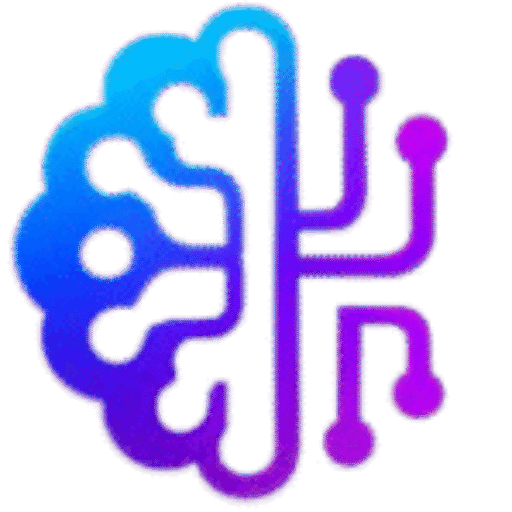FAQ Section
Some of the top AI tools for product designers in 2025 include Figma AI, Uizard, Khroma, Runway ML, and Framer. These tools help streamline design tasks, generate creative ideas, and speed up prototyping using artificial intelligence.
AI tools can automate repetitive tasks like resizing assets, generating UI suggestions, and analyzing user behavior. This allows designers to focus more on creativity rather than manual work.
Yes! Most tools like Uizard and Khroma are beginner-friendly with intuitive interfaces. They offer drag-and-drop features and smart suggestions that make it easier to get started without expert-level skills.
Not at all. Most AI design tools are no-code platforms designed for ease of use. You can design prototypes, generate assets, and even create animations without writing any code.
No, AI tools are assistants — not replacements. They enhance creativity, speed up workflows, and help with ideation, but human judgment, creativity, and experience are still irreplaceable.
Figma AI, Framer AI, and Adobe Sensei are excellent for UI/UX. They offer layout suggestions, design consistency checks, and automated prototyping features to boost productivity.
Start by defining your project needs. If you're working on UI/UX, go for tools like Figma or Framer. For visual content or quick prototyping, try Uizard or Runway ML. Always explore free trials first.
Absolutely! Many professional designers use AI tools in real client work to save time and improve output. Just make sure the tool fits the client's requirements and doesn't compromise quality.
You can explore our Comparison Page where we’ve listed top 15 AI tools for product designers, including key features, pricing, ease of use, and honest reviews based on real-world experience.